 Jetsons Sign Upgrade, with 34 Recolours
Jetsons Sign Upgrade, with 34 Recolours

JetsonsTitle.jpg - width=424 height=450
Jetsons Title Sign

JetsonSigns.jpg - width=1280 height=692
The Master and 34 Jetsons Sign Recolours

AirviewMultiplex.jpg - width=1280 height=720
Airview Multiplex Jetsons Sign
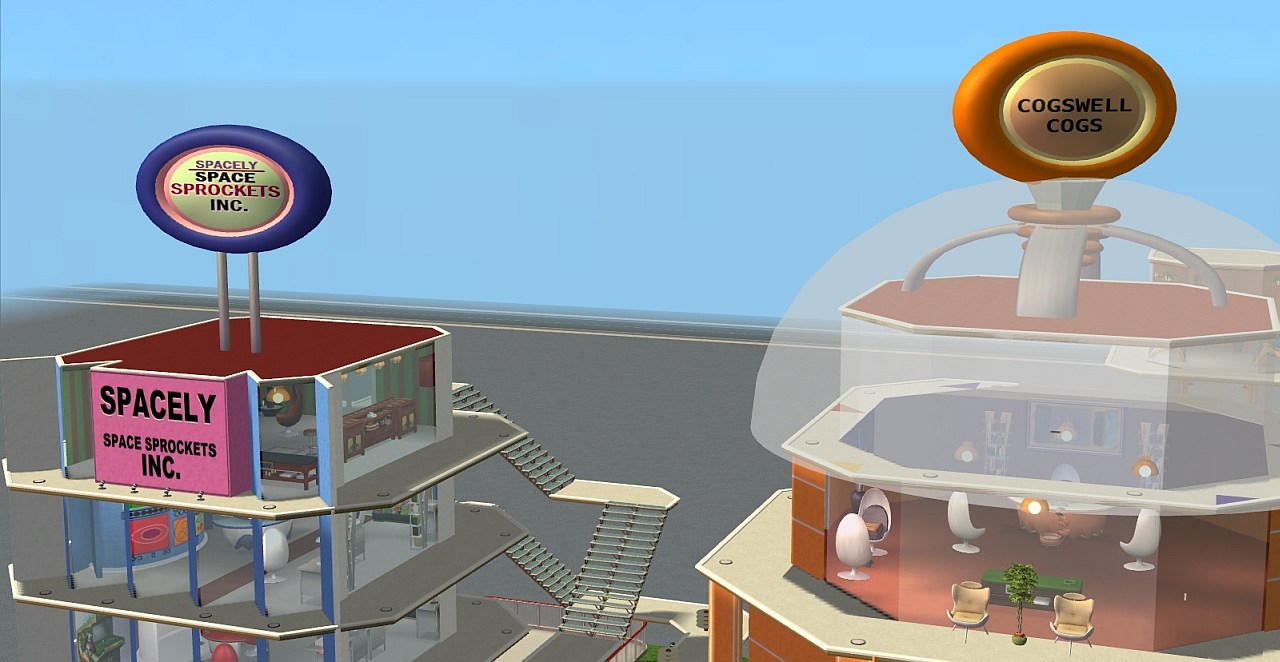
Business.jpg - width=1280 height=662
Business Jetsons Signs

MeteorManor.jpg - width=1280 height=720
Meteor Manor Jetsons Sign

MoonlightRetreat.jpg - width=1280 height=806
Moonlight Retreat Jetsons Sign

ShoppingCenter.jpg - width=1150 height=900
Shopping Center Jetsons Sign

SkyPadApartment.jpg - width=1280 height=720
Orbit High School & SkyPad Apartment Jetsons Signs
Updated: 18th Dec 2010 at 6:35 PM - Textual clarification
Purpose
1) To inspire the creation of more Jetsons style lots by providing a large set of Jetsons sign recolours. These new files are all contained in Jetsons Sign.zip.
2) To remap the sign so that it is fully reversible - this avoids the need to overlap the signs back to back in order to have readable text on each side.
3) To make the Jetsons sign set Basegame compatible, including support for visibility from the neighbourhood view.
4) To significantly shrink the filesize of the master object and its recolours.
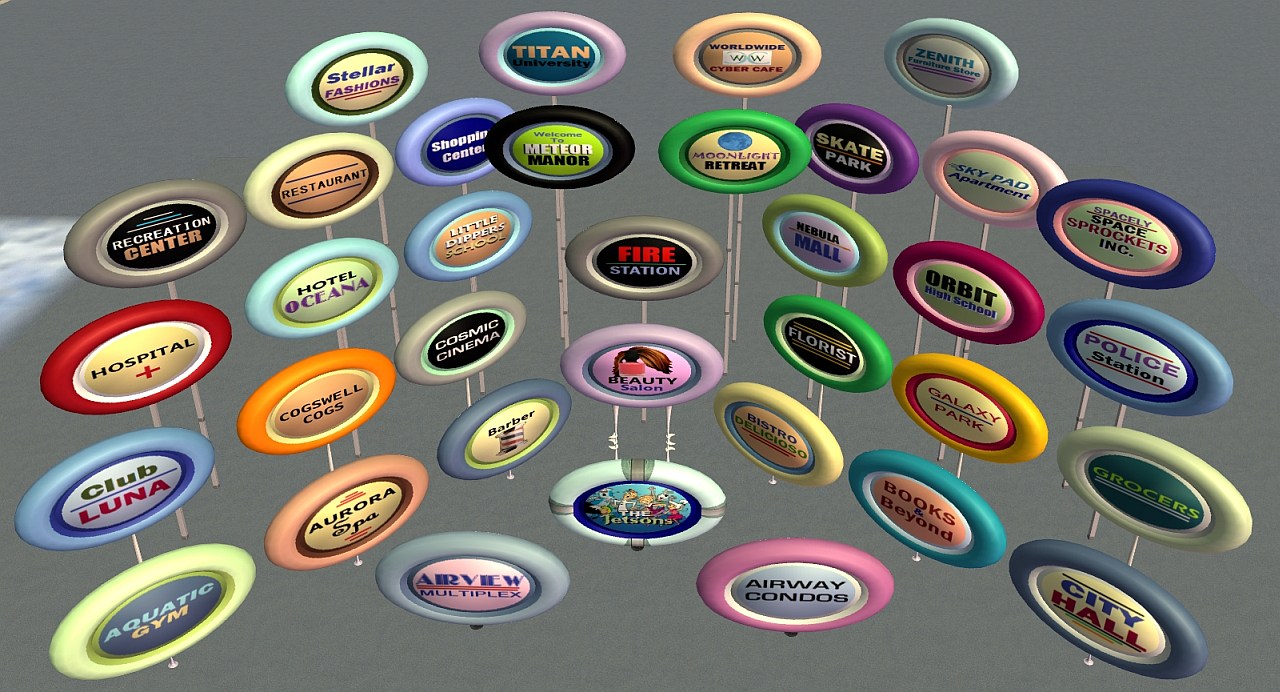
Important Notes for Users of the Original Object
The original master file and this replacement use the same GUID and filename, so please overwrite the old file with the new. In addition there were three external recolours in the original release that should be deleted from your Downloads folders. The files to delete are: Jetsons Sign Recolor 5.package, Jetsons Sign Recolor 6.package, and Jetsons Sign Recolor 7.package.
When you first re-enter any lots that previously used the original object please recolour the sign to the desired texure. You may also want to remove the duplicate signs that were used to compensate for the original non-reversable texture maps.

General Description
The Jetsons sign is found in the residential and community catalogues in the Decorative Sculpture section, at a cost of §95. This object is intended to replace the original sign and recolours created by Jason Duskey and StephSim, as released in The Jetsons Neighborhood and Jetsons Build Set.
The signs are primarily designed to be placed on columns, used as sign posts. To do so, first place the column, set moveobjects on, use the PageUp key or mouse to select the "floor" level that represents the top of the column, then select the desired sign recolour from the catalogue and centre the sign on the top of the column.
A similar technique can be used to stack the columns, creating a very tall and suitably gravity defying post on which to place your sign. However, the game columns are too short to be stacked in this way - instead I suggest using either Numenor's or Jason Duskey's full height columns
As an alternative, two columns may be placed on either side of an empty tile with the sign bridging the space between them, forming an arch.
If you want the sign to be positioned very close to the ground or a flat roof, it can be placed directly on the smallest size coffe, dining, and end tables - such as the Blooms & Bloomers, G. Stylez, Here & There, Mini-Disco, and Visivue tables.

Terms of Use
You may include this object and its recolours in any uploaded lots, whether for free or pay. Please include a credit and link to this page. JetsonsSign_BLANK_Bitmap.zip provides an empty bitmap for convenience in making your own recolours.

Primary Credits
Mesh & Map - Jason Duskey - used by permission
Textures - StephSim
Object Creation & Reversible Map - Sophie-David
"Missing Links" is the creative partnership of StephSim and Sophie-David
Additional Credits
SimPE, PJSE, and CEP for Sims 2 object creation
Attribute Changer 6.20 by Romain Petges, used to sort the recolours alphabetically by filedate & time
IrfranView, Microsoft Paint and Microsoft Photo Editor for texturing, graphics file conversion, processing, and sizing
Numenor's AnyGameStarter, used for testing this project in several game environments
Apart from the two screenshots of the signs by themselves, all photos are of StephSim's Jetsons Neighbourhood lots.
Polygon Counts:
896 faces, 574 vertices
This is a new mesh, and means that it's a brand new self contained object that usually does not require a specific Pack (although this is possible depending on the type). It may have Recolours hosted on MTS - check below for more information.
| Filename | Size | Downloads | Date | |||||
|
JetsonsSign_BLANK_Bitmap.zip
| A blank bitmap, FOR RECOLOURERS ONLY!
Size: 1.5 KB · Downloads: 489 · 14th Dec 2010 |
1.5 KB | 489 | 14th Dec 2010 | |||||
|
Jetsons Sign.zip
| Contains the master mesh and all recolours - THIS IS ALL YOU NEED
Size: 311.0 KB · Downloads: 792 · 14th Dec 2010 |
311.0 KB | 792 | 14th Dec 2010 | |||||
| For a detailed look at individual files, see the Information tab. | ||||||||
Key:
- - File was updated after upload was posted
Install Instructions
1. Download: Click the download link to save the .rar or .zip file(s) to your computer.
2. Extract the zip, rar, or 7z file.
3. Place in Downloads Folder: Cut and paste the .package file(s) into your Downloads folder:
- Origin (Ultimate Collection): Users\(Current User Account)\Documents\EA Games\The Sims™ 2 Ultimate Collection\Downloads\
- Non-Origin, Windows Vista/7/8/10: Users\(Current User Account)\Documents\EA Games\The Sims 2\Downloads\
- Non-Origin, Windows XP: Documents and Settings\(Current User Account)\My Documents\EA Games\The Sims 2\Downloads\
- Mac: Users\(Current User Account)\Documents\EA Games\The Sims 2\Downloads
- Mac x64: /Library/Containers/com.aspyr.sims2.appstore/Data/Library/Application Support/Aspyr/The Sims 2/Downloads
- For a full, complete guide to downloading complete with pictures and more information, see: Game Help: Downloading for Fracking Idiots.
- Custom content not showing up in the game? See: Game Help: Getting Custom Content to Show Up.
- If you don't have a Downloads folder, just make one. See instructions at: Game Help: No Downloads Folder.
The creator also recommends the following uploads:
Jason Duskey's Jetsons Build Set
StephSim's Jetsons Neighborhood
#Jetsons, #signs, #sci-fi, #science fiction, #TV series, #space, #television series

 Sign in to Mod The Sims
Sign in to Mod The Sims Jetsons Sign Upgrade, with 34 Recolours
Jetsons Sign Upgrade, with 34 Recolours







More Downloads BETA
Here are some more of my downloads: