 Ophelia’s Resort (no CC)
Ophelia’s Resort (no CC)

0.jpg - width=1400 height=788

1.jpg - width=1400 height=788

2.jpg - width=1400 height=788

3.jpg - width=1400 height=788

4.jpg - width=1400 height=788

5.jpg - width=1400 height=788

6.jpg - width=1400 height=788

7.jpg - width=1400 height=788

8.jpg - width=1400 height=788

9.jpg - width=1400 height=788

10.jpg - width=1400 height=788

11.jpg - width=1400 height=788

12.jpg - width=1400 height=788

13.jpg - width=1400 height=788

14.jpg - width=1400 height=788

15.jpg - width=1400 height=788

16.jpg - width=1400 height=788

17.jpg - width=1400 height=788

18.jpg - width=1400 height=788

19.jpg - width=1400 height=788

20.jpg - width=1400 height=788

21.jpg - width=1400 height=788

22.jpg - width=1400 height=788

23.jpg - width=1400 height=788

24.jpg - width=1400 height=788

25.jpg - width=1400 height=788

26.jpg - width=1400 height=788

27.jpg - width=1400 height=788

28.jpg - width=1400 height=788

29.jpg - width=1400 height=788

30.jpg - width=1400 height=788

31.jpg - width=1400 height=788

32.jpg - width=1400 height=788

33.jpg - width=1400 height=788

34.jpg - width=1400 height=788

35.jpg - width=1400 height=788

36.jpg - width=1400 height=788

37.jpg - width=1400 height=788

38.jpg - width=1400 height=788

39.jpg - width=1400 height=788

40.jpg - width=1400 height=788

41.jpg - width=1400 height=788

42.jpg - width=1400 height=788

43.jpg - width=1400 height=788

44.jpg - width=1400 height=788

45.jpg - width=1400 height=788

46.jpg - width=1400 height=788

47.jpg - width=1400 height=788

48.jpg - width=1400 height=788

49.jpg - width=1395 height=1080

50.jpg - width=1400 height=788

51.jpg - width=1400 height=788

52.jpg - width=1400 height=788

53.jpg - width=1400 height=788

54.jpg - width=1400 height=788

55.jpg - width=1400 height=733

x2.jpg - width=450 height=225

56.jpg - width=1400 height=788
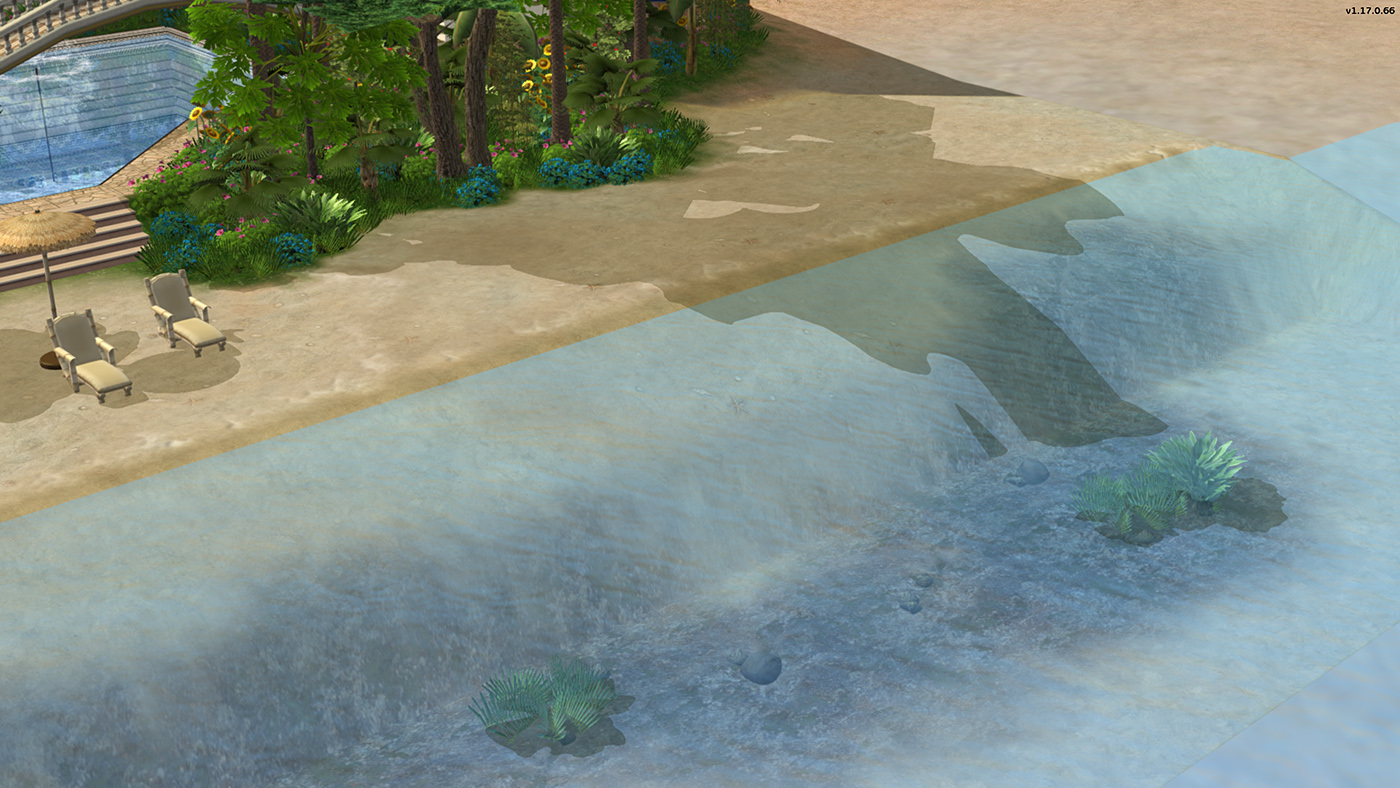
57.jpg - width=1400 height=788




























































 Sign in to Mod The Sims
Sign in to Mod The Sims Ophelia’s Resort (no CC)
Ophelia’s Resort (no CC)


























































 It has all the hotel necessities like rooms (7), a reception, restaurant, and also plenty of outdoor activities. The lot isn’t linked to any sims, all objects seem accessible after a quick test (I fixed things that weren’t fine), and it’s completely CC free. Two rooms have exactly the same style, the rest are all different, some ideas for furnishing are new, some are recycled from my other builds and edited to fit the purpose of the lot.
It has all the hotel necessities like rooms (7), a reception, restaurant, and also plenty of outdoor activities. The lot isn’t linked to any sims, all objects seem accessible after a quick test (I fixed things that weren’t fine), and it’s completely CC free. Two rooms have exactly the same style, the rest are all different, some ideas for furnishing are new, some are recycled from my other builds and edited to fit the purpose of the lot.












