- Site Map >
- Community >
- Sims Discussion >
- Sims 3 >
- General - Thoughts on Screenshots?
- Site Map >
- Community >
- Sims Discussion >
- Sims 3 >
- General - Thoughts on Screenshots?
#26
 28th Apr 2017 at 3:12 PM
28th Apr 2017 at 3:12 PM
Posts: 5,656
Thanks: 1034 in 5 Posts
Quote: Originally posted by Gargoyle Cat
| Stupid things like bad lighting can often be fixed, but using good lighting in game to begin with eliminates that problem. The picture in my last post is a perfect example of that. Adding a light to the left side would have meant I wouldn't have had to do a curves adjustment layer to fix the really dark shadows. I have close to 300 filters installed in Lightroom. A few of them may have fixed the problem, but I didn't feel like doing that. I had other plans and a filter would have made the task harder. I would have had to mask off things like the background and her top, then make sure the colors made sense, blah,blah,blah. My half hour edit would have become a hour or more. |
I don't think you should consider ReShade a filter, like Instagram has filters. I think you should consider ReShade to be the thing that makes raw camera footage look like a Hollywood movie. Because every shot in every movie, every TV show, is postprocessed. They'll change the colour temperature, they'll do the curves, and maybe they'll add some grain. And without those adjustments, a movie simply won't look like a movie. So if you spend half an hour making edits that the postprocessor would do in .01 second, it means your in-game visuals are the actual game footage, and not the better-looking pre-rendered trailer. And I don't want to be playing the actual game, I want to be playing the fancy-ass cinematic trailer that some render farm spent a week on.
Though saying that, and thinking my Sims look almost as good as the pre-rendered ones, it turns out that the rendered Sims actually look like shit. I've checked, they really do. For comparison:

insert signature here
( Join my dumb Discord server if you're into the whole procrastination thing. But like, maybe tomorrow. )
( Join my dumb Discord server if you're into the whole procrastination thing. But like, maybe tomorrow. )
Advertisement
#27
 28th Apr 2017 at 3:39 PM
Last edited by GrijzePilion : 28th Apr 2017 at 4:12 PM.
28th Apr 2017 at 3:39 PM
Last edited by GrijzePilion : 28th Apr 2017 at 4:12 PM.
Posts: 5,656
Thanks: 1034 in 5 Posts
Quote: Originally posted by Gargoyle Cat
| I have since looked it up, and it works the same way as PicMonkey which is no longer free and many of the other free photo editors. If you are happy using it, so be it. This not a competition or otherwise. I use what works for me. |
Nope, that's not it either. It's Photoshop, but live. It'll do the whole shebang, but it's streamlined as hell. Smart Simmers use Photoshop, cool Simmers use ReShade, but awesome Simmers use both. I'm not an awesome Simmer though, I use GIMP.
insert signature here
( Join my dumb Discord server if you're into the whole procrastination thing. But like, maybe tomorrow. )
( Join my dumb Discord server if you're into the whole procrastination thing. But like, maybe tomorrow. )
#28
 28th Apr 2017 at 6:14 PM
28th Apr 2017 at 6:14 PM
I don't use Reshade because all my textures already take a couple of seconds to load every time I switch camera views. Adding another 10 seconds to that means that my game is mostly white for too much of the time.
I am Ghost. My husband is sidneydoj. I post, he downloads, and I wanted to keep my post count.
Group for Avatar Makers* Funny Stories *2017 Yearbook
I am Ghost. My husband is sidneydoj. I post, he downloads, and I wanted to keep my post count.
Group for Avatar Makers* Funny Stories *2017 Yearbook
#29
 28th Apr 2017 at 6:29 PM
28th Apr 2017 at 6:29 PM
Posts: 5,656
Thanks: 1034 in 5 Posts
If ReShade is making your textures take longer to load, I think your graphics card is broken....or really, really old. Textures and shaders are two different things, they're handled separately by a GPU and should not affect each other.
insert signature here
( Join my dumb Discord server if you're into the whole procrastination thing. But like, maybe tomorrow. )
( Join my dumb Discord server if you're into the whole procrastination thing. But like, maybe tomorrow. )
#30
 28th Apr 2017 at 7:24 PM
28th Apr 2017 at 7:24 PM
Posts: 982
Thanks: 2397 in 16 Posts
Quote: Originally posted by GrijzePilion
| Textures and shaders are two different things, they're handled separately by a GPU and should not affect each other. |
NOPE

"Modern" GPUs have a Unified Shader Arquitecture where vertex, geometry and pixel shader are balanced equally and they also share the same capabilities. This process was in fact adopted to improve performance.
#31
 28th Apr 2017 at 8:23 PM
28th Apr 2017 at 8:23 PM
Posts: 5,656
Thanks: 1034 in 5 Posts
Quote: Originally posted by Naus Allien
| "Modern" GPUs have a Unified Shader Arquitecture where vertex, geometry and pixel shader are balanced equally and they also share the same capabilities. This process was in fact adopted to improve performance. |
The vertex, geometry and pixel shaders are equal, but not the same. If cards really do dynamically allocate resources, and I think it's safe to say that modern cards reliably do so, then I don't see why assets would take to longer to stream because of additional pixel shaders. It's just extra draw calls. And by the way, I have not observed any difference in texture loading times (in the case of TS3, I think the amount of time it takes to complete loading a scene is a good metric) even on the lowest-end card I've used ReShade on.
insert signature here
( Join my dumb Discord server if you're into the whole procrastination thing. But like, maybe tomorrow. )
( Join my dumb Discord server if you're into the whole procrastination thing. But like, maybe tomorrow. )
#32
 30th Apr 2017 at 8:26 PM
30th Apr 2017 at 8:26 PM
Posts: 164
Quote: Originally posted by GrijzePilion
|
Though saying that, and thinking my Sims look almost as good as the pre-rendered ones, it turns out that the rendered Sims actually look like shit. I've checked, they really do. For comparison: |
Anyways, I take so many screenshots. I try to clear them out once every generation, so as you can imagine, it's a bit of a mess!
#33
 30th Apr 2017 at 8:51 PM
30th Apr 2017 at 8:51 PM
Posts: 5,656
Thanks: 1034 in 5 Posts
Quote: Originally posted by mister_wolfe
| Hey, is that supposed to be Katniss? It looks really good! |
Which one's supposed to be Katniss?
You have Diesel Douche over here, Holly Alto in the middle, and Amber "CJ" Parker on the right. She, for the record, would love to fuck Jennifer Lawrence. Probably. I don't know, she's a married woman and she loves her wife perfectly fine. But she's too much of a player to be faithful, and the missus - the saint that she is - is okay with it.
insert signature here
( Join my dumb Discord server if you're into the whole procrastination thing. But like, maybe tomorrow. )
( Join my dumb Discord server if you're into the whole procrastination thing. But like, maybe tomorrow. )
#34
 30th Apr 2017 at 10:52 PM
30th Apr 2017 at 10:52 PM
Really interesting to hear different players' thoughts so far. How do you organize your screenshots: some kind of file-naming convention, different folders, by date, by household, something else?
@Volvenom
Do you use Flickr as private storage, or image hosting for posting on forums, etc?
@mister_wolfe
What do you do with the screenshots?
Own Grandma's Canning Station? Check out the Canning Station Overhaul.
Like doing laundry? Check out the Infinite Laundry Buffs Fix.
@Volvenom
Do you use Flickr as private storage, or image hosting for posting on forums, etc?
@mister_wolfe
What do you do with the screenshots?
Own Grandma's Canning Station? Check out the Canning Station Overhaul.
Like doing laundry? Check out the Infinite Laundry Buffs Fix.
#35
 30th Apr 2017 at 10:57 PM
30th Apr 2017 at 10:57 PM
Posts: 5,656
Thanks: 1034 in 5 Posts
Quote: Originally posted by Butterbot
| How do you organize your screenshots: some kind of file-naming convention, different folders, by date, by household, something else? |
I personally stick with the standard FRAPS naming convention [application name, year, month, day, hour, minute, second, millisecond], and I'll just try to remember when I took the screenshot if I ever need to look it up. Any screenshots that I edit, I save with the same filename, but as a jpeg instead of a png.
insert signature here
( Join my dumb Discord server if you're into the whole procrastination thing. But like, maybe tomorrow. )
( Join my dumb Discord server if you're into the whole procrastination thing. But like, maybe tomorrow. )
#36
 1st May 2017 at 12:28 AM
1st May 2017 at 12:28 AM
Posts: 2,134
I organize in whatever way that makes sense to me at the time, usually by game save and/or the name of my household or the theme I am taking pics for. For example on another forum there is a thread for beautiful scenery so I have a folder for those shots as well. I tend to only upload photos that I plan to share some place.
#37
 1st May 2017 at 2:36 AM
1st May 2017 at 2:36 AM
Posts: 1,200
Quote: Originally posted by Butterbot
| Really interesting to hear different players' thoughts so far. How do you organize your screenshots: some kind of file-naming convention, different folders, by date, by household, something else? |
I leave the name unedited* and occasionally move the accumulated screenshots from the game folder to a folder located elsewhere, for the sake of shrinking the size of the game folder. I then tag the screenshots (mostly just by household, but I also have a few other tags. Examples include building projects, winter scenes, alien abductions, and animals. Then I can group my screenshots by tag, and collapse any tags that I'm not currently interested in browsing, which makes things more manageable. The advantage of using tags rather than subfoldering is that a single picture file can be part of multiple tag groups without having to be duplicated. It makes it super easy to find what I'm looking for.
*there is one exception to this rule. When I move my screenshots from the game folder, the next screenshot taken will be numbered 0 (or 1, I can't remember which they start on). And then when I move that batch of screenshots, I end up with duplicate names. Which then brings you into the messy realm of '(1)' and even '(1) (1)'. So to fix that, I use a bulk file rename utility to rename my screenshots to what they would have been if I hadn't started messing with where they were being stored. I just set it to chop of the numbers at the end of the file name, and tell it what number I left off at before, and it renames them in sequence. Really quick to set up (especially once you know what you're doing), and it can rename thousands of files in just a few seconds! I'm a little bit in love with it tbh :lovestruc
no power in the verse can stop me
ge smak daun, gyon op nodotaim
jus nou drein jus daun
#38
 1st May 2017 at 3:18 PM
Last edited by Volvenom : 1st May 2017 at 4:56 PM.
1st May 2017 at 3:18 PM
Last edited by Volvenom : 1st May 2017 at 4:56 PM.
Quote: Originally posted by Butterbot
|
Really interesting to hear different players' thoughts so far. How do you organize your screenshots: some kind of file-naming convention, different folders, by date, by household, something else? Do you use Flickr as private storage, or image hosting for posting on forums, etc? |
@Butterbot
I mainly use my screenshots for my blog, but I upload to Flickr just as an album people can go through if they like, and in my experience they do, mostly if I upload them, but also just seaches on Flickr end up on my account there. For me it's about houses and each house has it's own folder on my computer. Then I use Lightroom hierarchy as it's called with keywords names etc. and they follow the picture to Flickr, so people can search on them. I recently did a makeover on my blog with a new theme, and it's not really as available to people now as it used to be. I can fix that quite easily though, I think.
My blog has it's own system via Wordpress and Bluehost, and I have an account there with unlimited picture uploads, it's just a file limit for each picture. TS4 houses is also so small in file size I can upload the house itself in the same wordpress system.
I also upload for Tumblr, Behance and Twitter. It's all from the Lightroom catalogue with a selfmade logo in the lower left corner. I just upload them via Lightroom from my own computer to Flickr. For the others I don't want to just upload pictures without text, so I upload them separately with the text from my computer.
If you like the more technical information Lightroom imports the pictures, put logo on them and resize to 1000 width, then export to a different catalogue sorted on each house. I do it that way just in case I want the original picture, usually if I want a bigger resolution. From Lightroom I can also do changes to each image if I like, but it's such a job to do that. Like when I'm taking RL shots, changes light etc on each picture if you take like 300 of them? It's possible to copy and paste changes made to another pic, even make some sort of template, but it's often more work than benefit. I can select what picture to change and then export them to Photoshop for front page artwork etc, and I do that for each house when I make the download on TSR etc.
Lightroom is priceless for batch operations on pictures, but it costs money of course.
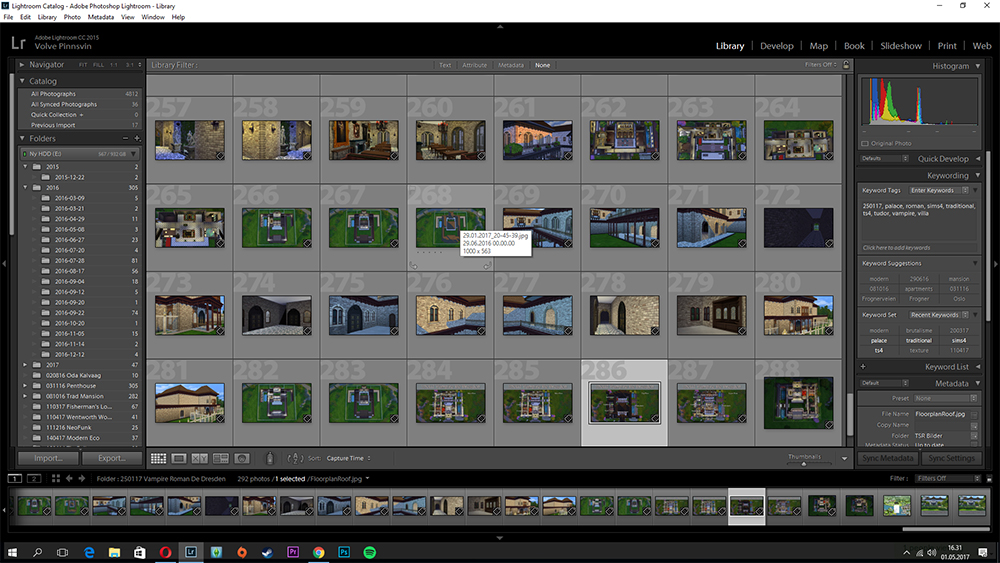
Lightroom has tons of functions I don't use. I usually stay in Library in the top right fan, and sometimes Develop if I like to do changes to the pictures. On the left side is the folders I have made for each house and the folders Lightroom make for my RL photos. At the moment I'm looking at the Vampire house I'm working on an upload at the moment. On the right side is the keywords I have made, the metadata/copyright/policy standard library thing I have made to choose from. I can make them with standard keywords such as what game and if it's a house or RL photos. Then I have the standard policy for all my pictures, Lightroom applies them all when I choose which metadata preset I want to use. Then I can give a selection of photos a standard name, it saves me having to come up with a name for each photo. When I'm finished I click on export in the lower left corner, choose where to export and make sure it's the right size, folder and logo applied.
To upload for flickr I have a plugin, but Adobe has done some updates for site uploads the last few years. I have a plugin for Flickr, but I'm not quite use I'm using it at the moment
 Anyways Lightroom makes sure I only upload pictures once and sort them in a folder while it's being uploaded. Earlier I had this problem with Lightroom crashing all the time. Now it keeps them in a temporary folder and upload only one at a time. Less chance of a cockup that way.
Anyways Lightroom makes sure I only upload pictures once and sort them in a folder while it's being uploaded. Earlier I had this problem with Lightroom crashing all the time. Now it keeps them in a temporary folder and upload only one at a time. Less chance of a cockup that way.Update: I just had to download a new plugin for upload to Flickr. Lightroom provides the fascilities and the community makes plugins for whatever apparently.
My youtube videos: http://www.youtube.com/user/TullaRask?feature=mhum
My blog: www.volvenomtullarask.com
#39
 1st May 2017 at 4:44 PM
1st May 2017 at 4:44 PM
Posts: 5,656
Thanks: 1034 in 5 Posts
Woah @Volvenom, you're really serious about this. I think that's really interesting to see, that you can be serious about The Sims in so many different ways.
You're a great builder, and you're really serious about sharing your creations.
I'm not a great builder, though I wouldn't call myself terrible, but I'm very serious about making my game as real(istic) as possible.
Now I don't use Flickr (fun fact: Flickr sounds really rude if you're Dutch), but imma subscribe to your albums and shit.
You're a great builder, and you're really serious about sharing your creations.
I'm not a great builder, though I wouldn't call myself terrible, but I'm very serious about making my game as real(istic) as possible.
Now I don't use Flickr (fun fact: Flickr sounds really rude if you're Dutch), but imma subscribe to your albums and shit.
insert signature here
( Join my dumb Discord server if you're into the whole procrastination thing. But like, maybe tomorrow. )
( Join my dumb Discord server if you're into the whole procrastination thing. But like, maybe tomorrow. )
#40
 1st May 2017 at 4:59 PM
1st May 2017 at 4:59 PM
Quote: Originally posted by GrijzePilion
|
Woah, you're really serious about this. I think that's really interesting to see, that you can be serious about The Sims in so many different ways. You're a great builder, and you're really serious about sharing your creations. I'm not a great builder, though I wouldn't call myself terrible, but I'm very serious about making my game as real(istic) as possible. Now I don't use Flickr (fun fact: Flickr sounds really rude if you're Dutch), but imma subscribe to your albums and shit. |
You should start uploading houses. It will give you some more selfesteem. It's good to see how the downloads works, and comparing to other creators houses it gives you a more realistic view on your creations.
My youtube videos: http://www.youtube.com/user/TullaRask?feature=mhum
My blog: www.volvenomtullarask.com
#41
 1st May 2017 at 6:25 PM
1st May 2017 at 6:25 PM
Posts: 5,656
Thanks: 1034 in 5 Posts
Quote: Originally posted by Volvenom
| You should start uploading houses. It will give you some more selfesteem. It's good to see how the downloads works, and comparing to other creators houses it gives you a more realistic view on your creations. |
I have my next 3-4 downloads sorted out, I have an order I want to follow, so if I ever get around to finishing those, afterwards I'll be all open for suggestions on what to do next.
And now that I think of it, I built a couple of decorative homes some months ago.


(And, regarding the second one, I'm still without my Store solar panels, that refuse to show up in my game for unknown reasons. Any help would be greatly appreciated.)
insert signature here
( Join my dumb Discord server if you're into the whole procrastination thing. But like, maybe tomorrow. )
( Join my dumb Discord server if you're into the whole procrastination thing. But like, maybe tomorrow. )
#42
 1st May 2017 at 9:19 PM
1st May 2017 at 9:19 PM
Posts: 3,860
Thanks: 8536 in 67 Posts
Haha @grijzePilion, the flickr thing never really occured to me but now you mention it...
@volvenom, I really adore the time and effort you put into it! I bet it's really appreciated as well! I rarely use lightroom though, but it seems like a really great program.
I think with reshade, it sometimes, especially the blur feature, has features that aren't exactly easy to get whenever editing your images with Photoshop. If I want to, I usually use those features and eventually apply different actions or, effects, etc in Photoshop. I never really get to the point where I turned on almost all settings because my game doesn't really like that. So i think, for me at least, Reshade is a great way to apply features that are hard to get in Photoshop. ^- ~
@volvenom, I really adore the time and effort you put into it! I bet it's really appreciated as well! I rarely use lightroom though, but it seems like a really great program.
I think with reshade, it sometimes, especially the blur feature, has features that aren't exactly easy to get whenever editing your images with Photoshop. If I want to, I usually use those features and eventually apply different actions or, effects, etc in Photoshop. I never really get to the point where I turned on almost all settings because my game doesn't really like that. So i think, for me at least, Reshade is a great way to apply features that are hard to get in Photoshop. ^- ~
#43
 1st May 2017 at 9:38 PM
Last edited by GrijzePilion : 2nd May 2017 at 12:41 AM.
1st May 2017 at 9:38 PM
Last edited by GrijzePilion : 2nd May 2017 at 12:41 AM.
Posts: 5,656
Thanks: 1034 in 5 Posts
Quote: Originally posted by Greenplumbbob
| I think with reshade, it sometimes, especially the blur feature, has features that aren't exactly easy to get whenever editing your images with Photoshop. If I want to, I usually use those features and eventually apply different actions or, effects, etc in Photoshop. I never really get to the point where I turned on almost all settings because my game doesn't really like that. So i think, for me at least, Reshade is a great way to apply features that are hard to get in Photoshop. ^- ~ |
Most of the things you'll typically use ReShade for are relatively simple. Adjusting saturation, contrast, brightness, adding grain, blur, sharpening et cetera, so nothing you couldn't do in Photoshop in 15-20 seconds. But the point is, you'd have to do it in Photoshop. 15 seconds, every time, for everything. It takes you 15 seconds to set up, it takes your computer 15 milliseconds to compute, at worst. 10 things take you minutes, but it'll still only take milliseconds when done automatically. So once you figure out settings that you'll like on every screenshot, or at least most of them, that's a huge load off your shoulders.
insert signature here
( Join my dumb Discord server if you're into the whole procrastination thing. But like, maybe tomorrow. )
( Join my dumb Discord server if you're into the whole procrastination thing. But like, maybe tomorrow. )
Forum Resident
#44
 6th May 2017 at 5:14 PM
6th May 2017 at 5:14 PM
Posts: 698
I've started using custom poses and stuff for screenshots and I really like it. My problem is that I like making custom memories, so sometimes I'll forget to screenshot something but make it a custom memory. I wish the game made custom memories automatically screenshots (like taking selfies in TS4).
#45
 8th May 2017 at 9:19 PM
8th May 2017 at 9:19 PM
Quote: Originally posted by Greenplumbbob
|
volvenom, I really adore the time and effort you put into it! I bet it's really appreciated as well! I rarely use lightroom though, but it seems like a really great program. |
I use it a lot. The downloads folder for Sims 4 is so full of 90% useless shit. This way I can put them in folders and watch pictures, find the filename in the screenshots folder and go search for it there. it's much easier than having to actually search through the screenshots folder when you're not quite sure what picture to use. My blog is based on pictures, it's the main thing. I guess it's appreciated yes. I'm missing data at the moment though. They always do this updates, and it's not easy staying on top of it.
My youtube videos: http://www.youtube.com/user/TullaRask?feature=mhum
My blog: www.volvenomtullarask.com
Who Posted
|
|

 Sign in to Mod The Sims
Sign in to Mod The Sims