 What Do I Do With Part Mask/Overlay???
What Do I Do With Part Mask/Overlay???
So I'm editing a skirt for practice, and I've hit a snag. I'm using TSR Workshop (but no longer opposed to CTU). I have my custom multiplier, mask, and clothing specular file all loaded, but I don't know what to do with part mask, overlay, and clothing ambient. Here's a screen shot of what I have to make life easier.
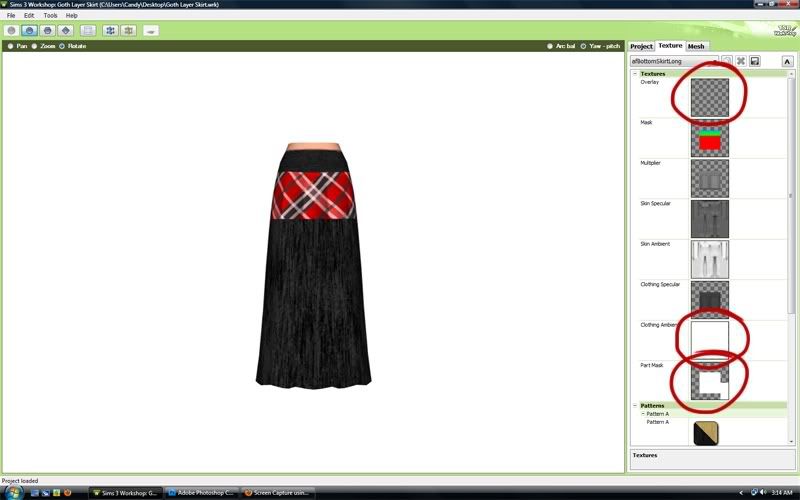
I've circled the things I have no idea what to do with in red. If anyone can point me in the right direction or in the direction of a tutorial that explains what to do with these, I'd be forever grateful.
Again, I can use CTU, but TSR Workshop shows the nice pictures of what I'm talking about on the right so you all see what I see.

 17th Dec 2009 at 9:27 AM
17th Dec 2009 at 9:27 AM
 17th Dec 2009 at 10:02 AM
17th Dec 2009 at 10:02 AM
 17th Dec 2009 at 10:25 AM
17th Dec 2009 at 10:25 AM