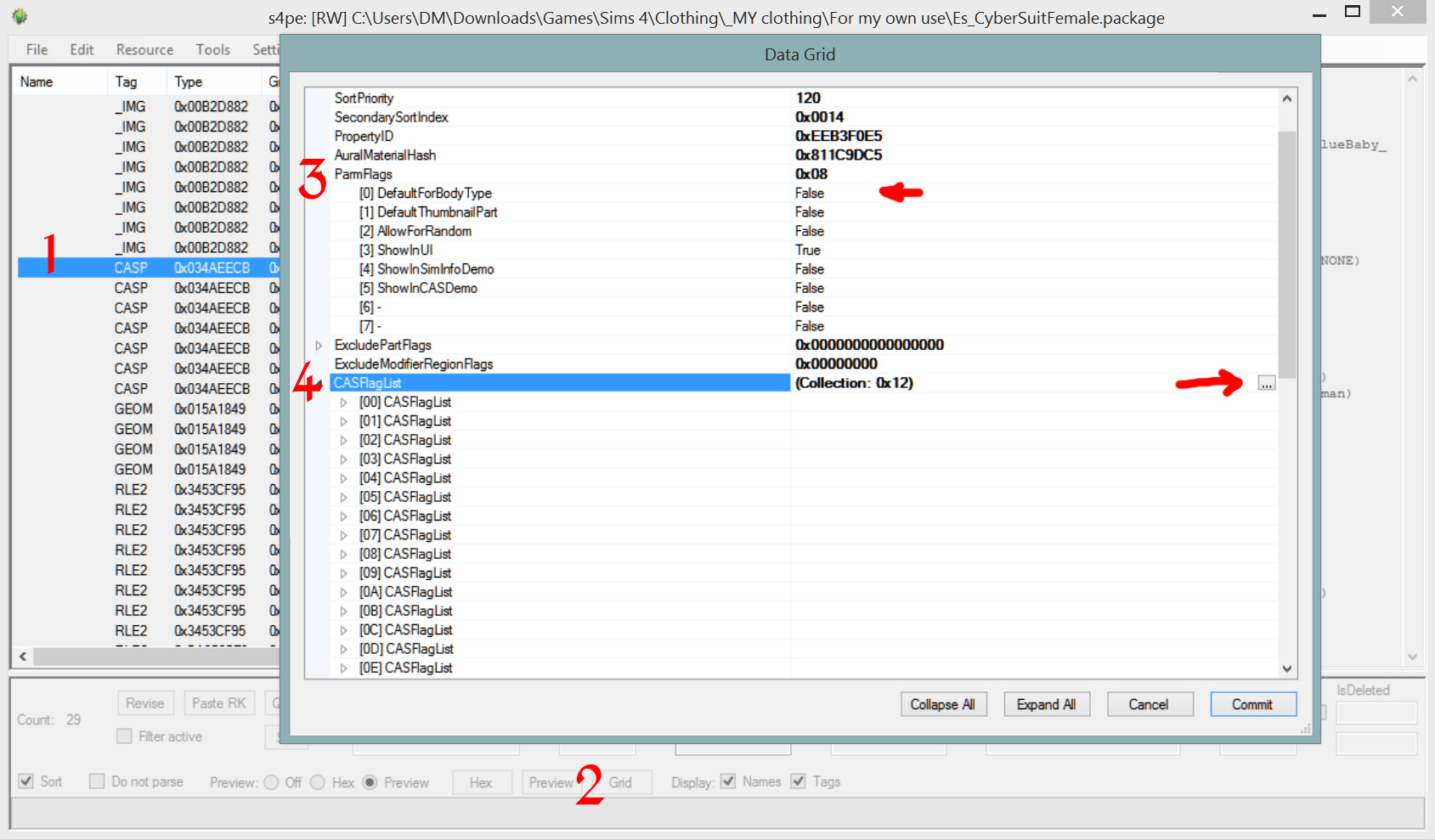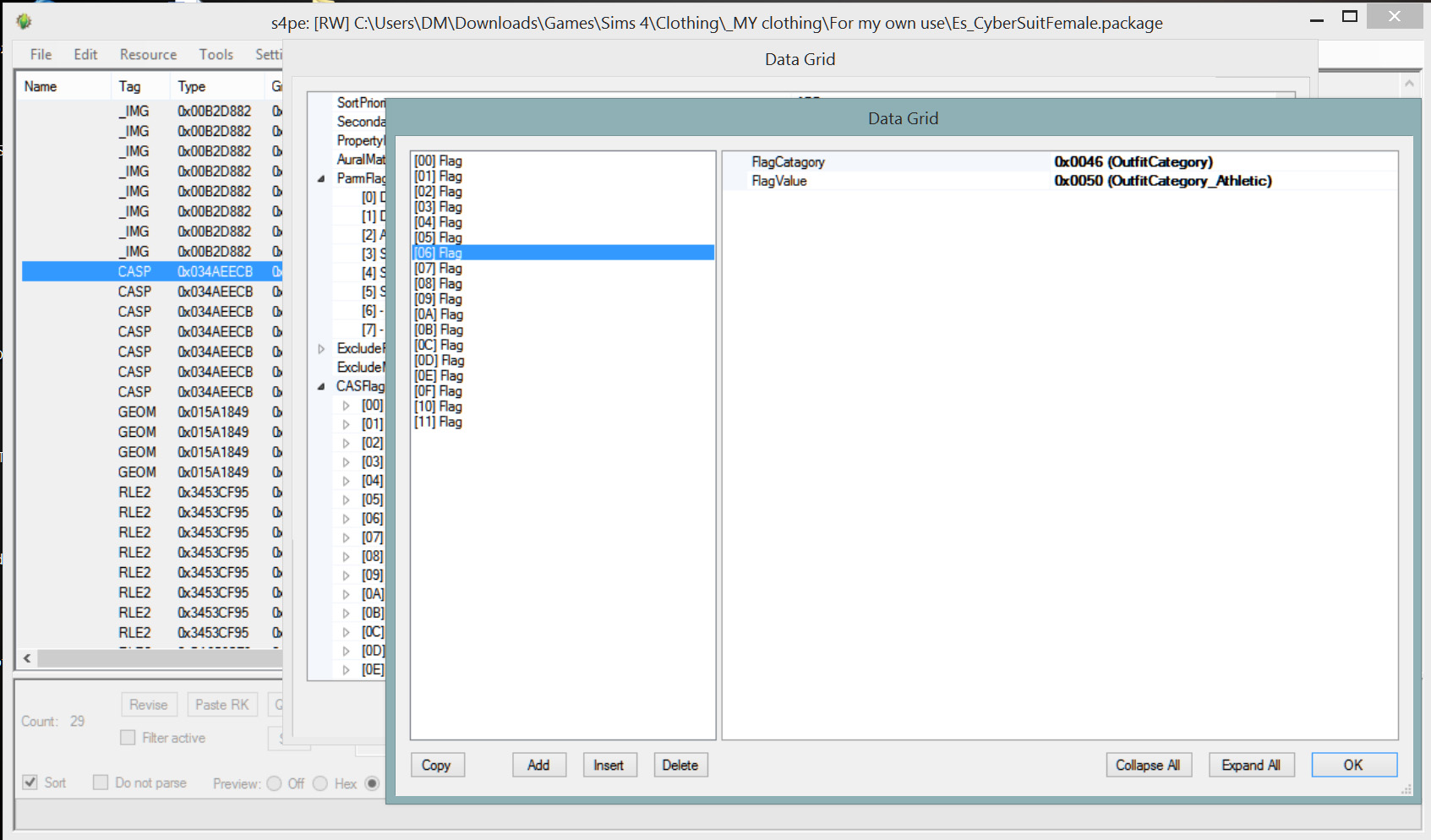Replies: 16 (Who?), Viewed: 3125 times.
#1
 9th May 2015 at 11:31 AM
Last edited by sushigal007 : 9th May 2015 at 12:55 PM.
9th May 2015 at 11:31 AM
Last edited by sushigal007 : 9th May 2015 at 12:55 PM.
Advertisement
#2
 9th May 2015 at 11:41 AM
9th May 2015 at 11:41 AM
#3
 9th May 2015 at 11:59 AM
9th May 2015 at 11:59 AM
#4
 9th May 2015 at 12:08 PM
9th May 2015 at 12:08 PM
#5
 9th May 2015 at 12:14 PM
9th May 2015 at 12:14 PM
#6
 9th May 2015 at 12:21 PM
9th May 2015 at 12:21 PM
#7
 9th May 2015 at 12:34 PM
9th May 2015 at 12:34 PM
retired moderator
#8
 9th May 2015 at 2:02 PM
9th May 2015 at 2:02 PM
#9
 9th May 2015 at 2:05 PM
9th May 2015 at 2:05 PM
#10
 9th May 2015 at 2:42 PM
Last edited by Esmeralda : 9th May 2015 at 2:53 PM.
9th May 2015 at 2:42 PM
Last edited by Esmeralda : 9th May 2015 at 2:53 PM.
#11
 9th May 2015 at 2:52 PM
9th May 2015 at 2:52 PM
#12
 9th May 2015 at 3:20 PM
Last edited by sushigal007 : 9th May 2015 at 3:59 PM.
9th May 2015 at 3:20 PM
Last edited by sushigal007 : 9th May 2015 at 3:59 PM.
retired moderator
#13
 9th May 2015 at 3:56 PM
9th May 2015 at 3:56 PM
#14
 9th May 2015 at 4:03 PM
9th May 2015 at 4:03 PM
#15
 9th May 2015 at 4:17 PM
9th May 2015 at 4:17 PM
#16
 9th May 2015 at 4:18 PM
9th May 2015 at 4:18 PM
#17
 2nd Jul 2015 at 11:25 AM
2nd Jul 2015 at 11:25 AM
|
|

 Sign in to Mod The Sims
Sign in to Mod The Sims