- Site Map >
- Modding and Creation >
- Sims 4 Creation >
- CAS Parts >
- Upper Arm Bracelet
- Site Map >
- Modding and Creation >
- Sims 4 Creation >
- CAS Parts >
- Upper Arm Bracelet
Replies: 9 (Who?), Viewed: 3832 times.
#1
 18th Sep 2015 at 4:39 AM
18th Sep 2015 at 4:39 AM
Posts: 38
Thanks: 1705 in 12 Posts
Upper Arm Bracelet
Ok, so I did not have much luck creating the upper arm bracelet for Sims 3. I was hoping it would be easier for Sims 4. Unfortunately my mesh is not showing up in-game even though it shows up in the CASTools preview. I have not worked much with the new tools, so there might be a simple fix to my problem and I just don't know enough about creating for the Sims 4 yet. I created a clone of the WristRightBraceletCuffMetal. I was hoping to scale and move the cuff to the upper arm. Here's the process that I followed:- I checked all of the recolors and cloned the package as new custom content.
- Under the mesh manager tab, I exported all of the lods as milkshape files.
- In milkshape, I opened lod_0, scaled it, moved it to the upper arm, and changed the bone assignment to b_Rightupperarm.
- Repeated the same for the rest of the lods.
- In CasTools I imported the new meshes, committed after each one, saved, then closed the package before starting CasTools up again.
- In Region Mesh manger, I changed the drop-box to BicepRight, commited changes, then saved the package.
After realizing that it wasn't showing up in game, I tried changing the Part Type to Bracelet Right under the General CAS Part Properties tab.
I thought I might need to create new morph states for the upperarm bracelet, like in TS3, but I do not see a BGEO tab in CASTools. Is it possible to make accessories with morph states at this time?
Also, before deleting the original shadow texture, I noticed it was showing up in game. It's not that the package isn't showing up at all in the game, just that the mesh isn't.
Any help would be greatly appreciated!
Attached files:
| Tigger_379MetalCuffUpdate.rar (25.7 KB, 16 downloads) - View custom content | ||||||||||
----------- --------- -------- ----- -------- ----- -------- ----
..A.... 27610 26267 95% 17-09-15 22:50 C771A454 Tigger_379MetalCuffUpdate.package
----------- --------- -------- ----- -------- ----- -------- ----
27610 26267 95% 1
|
||||||||||
Advertisement
#2
 18th Sep 2015 at 5:35 AM
18th Sep 2015 at 5:35 AM
In the Mesh Region manager tab, you have 'Replacement' checked. In my one previous experiment with it, the 'Replacement' flag in the RegionMap seems to accomplish nothing except making the mesh invisible. I guess I really should have removed that option but I don't know if it serves some purpose known only to EA.  I'll probably leave it out of the next version. Anyway, I unchecked it and now your upper arm bracelet shows up fine.
I'll probably leave it out of the next version. Anyway, I unchecked it and now your upper arm bracelet shows up fine.
Morphing is still difficult in TS4. There are no BGEOs for clothing/hair/accessories; body morphs are controlled by the second UV set. Unfortunately Milkshape has no ability to edit a second UV set and Blender seems to be the only freeware/shareware meshing program that does, but even then it's difficult because the coordinates include negative values so you have to map outside of the actual texture. I'm currently working on ways to get around that restriction by basically exporting a second mesh with the second UV shifted into the normal range of values which can then be edited and imported back to the mesh. It's still in development but I can try to hurry along a preliminary version for you.
Please do not PM me with mod, tutorial, or general modding questions or problems; post them in the thread for the mod or tutorial or post them in the appropriate forum.
Visit my blogs for other Sims content:
Online Sims - general mods for Sims 3
Offline Sims - adult mods for Sims 3 and Sims 4
Morphing is still difficult in TS4. There are no BGEOs for clothing/hair/accessories; body morphs are controlled by the second UV set. Unfortunately Milkshape has no ability to edit a second UV set and Blender seems to be the only freeware/shareware meshing program that does, but even then it's difficult because the coordinates include negative values so you have to map outside of the actual texture. I'm currently working on ways to get around that restriction by basically exporting a second mesh with the second UV shifted into the normal range of values which can then be edited and imported back to the mesh. It's still in development but I can try to hurry along a preliminary version for you.
Please do not PM me with mod, tutorial, or general modding questions or problems; post them in the thread for the mod or tutorial or post them in the appropriate forum.
Visit my blogs for other Sims content:
Online Sims - general mods for Sims 3
Offline Sims - adult mods for Sims 3 and Sims 4
#3
 18th Sep 2015 at 2:14 PM
18th Sep 2015 at 2:14 PM
Posts: 38
Thanks: 1705 in 12 Posts
I had a feeling that I had sabotaged my own project with one click of the mouse, lol. I just wasn't sure exactly how or when I did it.  Thank you so much CmarNYC for all of your help!!! If you need some testers for the next version I'd definitely be happy to try it out. :D
Thank you so much CmarNYC for all of your help!!! If you need some testers for the next version I'd definitely be happy to try it out. :D
 Thank you so much CmarNYC for all of your help!!! If you need some testers for the next version I'd definitely be happy to try it out. :D
Thank you so much CmarNYC for all of your help!!! If you need some testers for the next version I'd definitely be happy to try it out. :D
#4
 19th Sep 2015 at 7:28 AM
19th Sep 2015 at 7:28 AM
Posts: 38
Thanks: 1705 in 12 Posts
I tried the blender method to get morph states. It looks better than not having the second UV map, but there is still distortion with the sliders. The fat slider is more accurate than the fit slider.


Changing the size of the arm also seems to have a big impact on whether there is clipping or not too. The bracelet size does not change when the arm is made bigger or smaller.With both the fat and fit slider low, there can still be clipping issues if the arm itself is big. On the other hand, making the arm small can reduce the clipping issues if the fat and fit sliders are over 50%.
I painted the vertices blue and green with the vertex paint in blender. I did not change the original EA UV maps. Does having a second UV map usually make it so that the CASPart will change when the size of the corresponding body part is changed, or is that separate from the fat and fit sliders?


Changing the size of the arm also seems to have a big impact on whether there is clipping or not too. The bracelet size does not change when the arm is made bigger or smaller.With both the fat and fit slider low, there can still be clipping issues if the arm itself is big. On the other hand, making the arm small can reduce the clipping issues if the fat and fit sliders are over 50%.
I painted the vertices blue and green with the vertex paint in blender. I did not change the original EA UV maps. Does having a second UV map usually make it so that the CASPart will change when the size of the corresponding body part is changed, or is that separate from the fat and fit sliders?
#5
 19th Sep 2015 at 8:13 PM
19th Sep 2015 at 8:13 PM
What did you do in Blender? It needs to have the second UV moved to the arm area so it'll morph along with the arm. I don't have access to my modding computer right now but Tuesday afternoon I can give you a texture to use as a guide. Possibly there's a template available elsewhere.
As far as I know if the bone weights and the vertex color are the same as the arm and the second UV is placed on the arm area, all the body morphs should work. The only other factor (that I know of) is the arm offsets which position the arms varying distances away from the body and which are another set of data in the geom. That's something else I'm working on: auto assigning the offsets. I'm not sure how they might affect this particular project.
Please do not PM me with mod, tutorial, or general modding questions or problems; post them in the thread for the mod or tutorial or post them in the appropriate forum.
Visit my blogs for other Sims content:
Online Sims - general mods for Sims 3
Offline Sims - adult mods for Sims 3 and Sims 4
As far as I know if the bone weights and the vertex color are the same as the arm and the second UV is placed on the arm area, all the body morphs should work. The only other factor (that I know of) is the arm offsets which position the arms varying distances away from the body and which are another set of data in the geom. That's something else I'm working on: auto assigning the offsets. I'm not sure how they might affect this particular project.
Please do not PM me with mod, tutorial, or general modding questions or problems; post them in the thread for the mod or tutorial or post them in the appropriate forum.
Visit my blogs for other Sims content:
Online Sims - general mods for Sims 3
Offline Sims - adult mods for Sims 3 and Sims 4
#6
 20th Sep 2015 at 3:27 AM
20th Sep 2015 at 3:27 AM
Posts: 38
Thanks: 1705 in 12 Posts
I guess I don't really understand where the second UV set should be moved to. The first time I tried it I just left it where it was. (It was outside of the boundaries of the map). On the second try, I created a test package to try to figure out where the bicep is located on the uv_1. I cloned an EA full outfit and opened it up in blender. I selected just the vertices of the bicep and switched it over to edit mode so I could look at the uv_1. I then saved that uv as a png image.
I opened up my bracelet package, put it in edit mode, and opened up the bicep uv_1 image. I used the bicep uv_1 image as a guide for the position of the bracelet's uv_1 set:
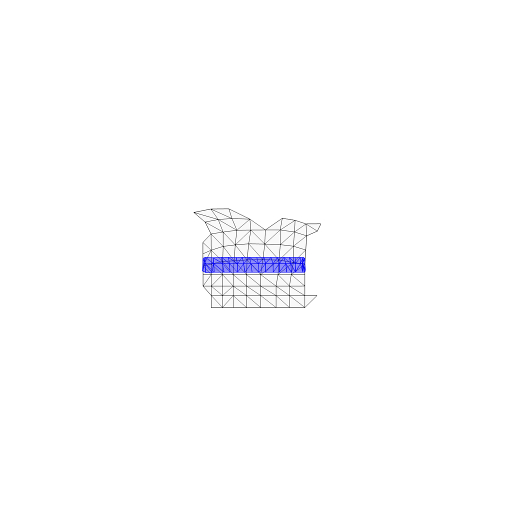
I also used the CasPart Template from Sims4Studio as a guide for the bracelet uv_1.
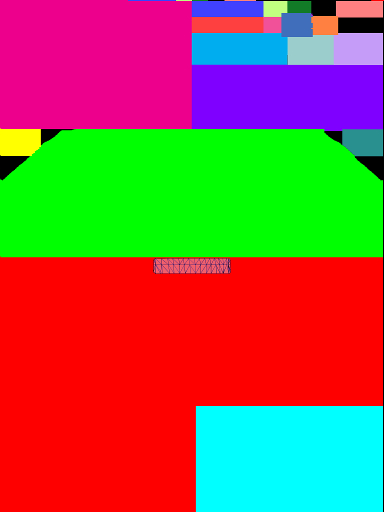
I checked the bracelet in-game after changing the position of the uv_1 and the size of the bracelet does change with the size of the arm now, but there are still clipping issues with the extremes of the body sliders. It does great up until any of the sliders, or the size of the arm, is over 75%.

Note: I also checked the vertex paint color of the test body package. It was all green, so I changed the vertex paint of my bracelet to all green.
I opened up my bracelet package, put it in edit mode, and opened up the bicep uv_1 image. I used the bicep uv_1 image as a guide for the position of the bracelet's uv_1 set:
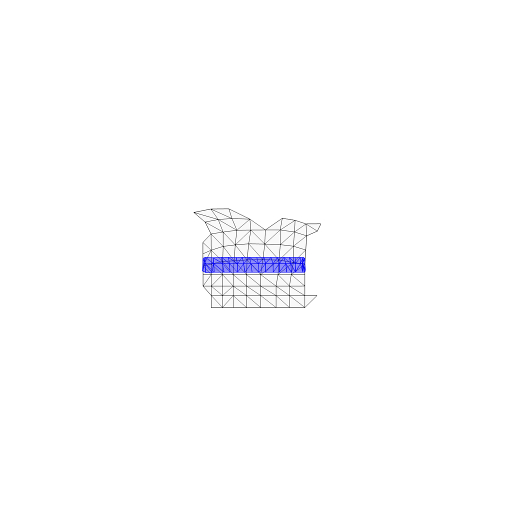
I also used the CasPart Template from Sims4Studio as a guide for the bracelet uv_1.
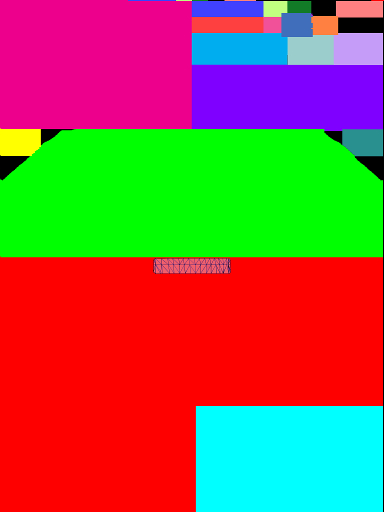
I checked the bracelet in-game after changing the position of the uv_1 and the size of the bracelet does change with the size of the arm now, but there are still clipping issues with the extremes of the body sliders. It does great up until any of the sliders, or the size of the arm, is over 75%.

Note: I also checked the vertex paint color of the test body package. It was all green, so I changed the vertex paint of my bracelet to all green.
#7
 20th Sep 2015 at 5:04 AM
20th Sep 2015 at 5:04 AM
Posts: 2,932
Thanks: 15574 in 28 Posts
The template made by brujah that you've posted above is for the Sims 4 uv_0 not for its uv_1 and they are quite different. Andrew posted a template for the uv_1 here: http://sims4studio.com/thread/2087/...template-images along with instructions for its use. If you have created a brand new mesh you will need to unwrap the mesh and map it for the second UV as well as the first if you want it to move with the weight sliders because how those sliders interact with a CAS mesh is determined by the uv_1. Because the uv_1 has nothing to do with determining texture placement on the mesh mapping outside the area where texture is typically placed is not an issue...it's just how EA's second UV needs to be mapped and it won't affect the appearance of the item. Untraditionalnerd wrote a tutorial showing how to unwrap for the second UV and that is also posted in the CAS/Pose tutorial section at Sims 4 Studio if you're interested.
Bracelets don't have slot ray intersection data (this is the term EA uses for what has been called "offsets" here) so that is not the issue.
Bracelets don't have slot ray intersection data (this is the term EA uses for what has been called "offsets" here) so that is not the issue.
#8
 20th Sep 2015 at 10:40 AM
Last edited by Tigger379 : 20th Sep 2015 at 11:17 AM.
20th Sep 2015 at 10:40 AM
Last edited by Tigger379 : 20th Sep 2015 at 11:17 AM.
Posts: 38
Thanks: 1705 in 12 Posts
I finally understand! 

There is no clipping on any of the slider combinations.
Thank you Cmar and orangemittens! Without everything you do for the meshing community, it would not be possible for beginning creators like me to pursue meshing! I used both CASTools and Sims4Studio on this project.
Cmar - Thank you for your explanation of the uv_1 map! It took some time for the information to sink in, but it looks like I understand it now.
orangemittens - I wish I would have checked this thread a few hours ago and seen your post. (After posting my last message I began looking at various EA uv_1 maps and realized I was using the wrong template. Then I tried visualizing where the EA uv_1 map would be and trying to get my bracelet uv_1 in that spot). I finally guessed it right through trial and error. Thanks for providing the link to the templates though. That will save a LOT of time and guess-work on the next project. Also thanks for the awesome tutorials on S4S. I don't think I would have ever figured out blender meshing without them!

There is no clipping on any of the slider combinations.
Thank you Cmar and orangemittens! Without everything you do for the meshing community, it would not be possible for beginning creators like me to pursue meshing! I used both CASTools and Sims4Studio on this project.
Cmar - Thank you for your explanation of the uv_1 map! It took some time for the information to sink in, but it looks like I understand it now.

orangemittens - I wish I would have checked this thread a few hours ago and seen your post. (After posting my last message I began looking at various EA uv_1 maps and realized I was using the wrong template. Then I tried visualizing where the EA uv_1 map would be and trying to get my bracelet uv_1 in that spot). I finally guessed it right through trial and error. Thanks for providing the link to the templates though. That will save a LOT of time and guess-work on the next project. Also thanks for the awesome tutorials on S4S. I don't think I would have ever figured out blender meshing without them!
#9
 20th Sep 2015 at 10:05 PM
20th Sep 2015 at 10:05 PM
I'm glad you got it working! 
Not the main issue of course. I would think a bracelet moved to the upper arm might be improved with this data for fine-tuning, but haven't experimented with it yet.
Please do not PM me with mod, tutorial, or general modding questions or problems; post them in the thread for the mod or tutorial or post them in the appropriate forum.
Visit my blogs for other Sims content:
Online Sims - general mods for Sims 3
Offline Sims - adult mods for Sims 3 and Sims 4

Quote: Originally posted by orangemittens
| Bracelets don't have slot ray intersection data (this is the term EA uses for what has been called "offsets" here) so that is not the issue. |
Not the main issue of course. I would think a bracelet moved to the upper arm might be improved with this data for fine-tuning, but haven't experimented with it yet.
Please do not PM me with mod, tutorial, or general modding questions or problems; post them in the thread for the mod or tutorial or post them in the appropriate forum.
Visit my blogs for other Sims content:
Online Sims - general mods for Sims 3
Offline Sims - adult mods for Sims 3 and Sims 4
#10
 21st Sep 2015 at 3:38 AM
21st Sep 2015 at 3:38 AM
Posts: 2,932
Thanks: 15574 in 28 Posts
I think if the bracelet was quite thick...along the lines of body armor thickness then slot ray data might be of value. For a standard ornamental bracelet that is approximately the thickness of an EA bracelet the second UV alone is sufficient to make sure the bracelet functions properly. The problem the OP was having is the bracelet not expanding correctly...not having the bracelet collide with the Sim's body. 

Who Posted
|
|

 Sign in to Mod The Sims
Sign in to Mod The Sims