- Site Map >
- Community >
- Sims Discussion >
- Sims 2 >
- Sims 2 Where can I find...? >
- Hacks - WCIF Use accessories with underwear mod
- Site Map >
- Community >
- Sims Discussion >
- Sims 2 >
- Sims 2 Where can I find...? >
- Hacks - WCIF Use accessories with underwear mod
Replies: 7 (Who?), Viewed: 1778 times.
#1
 6th Sep 2018 at 3:31 AM
6th Sep 2018 at 3:31 AM
Posts: 1,685
Thanks: 358 in 3 Posts

Preferably one where I could choose whether or not they use accessories, because I don't think it'd be very realistic for normal gameplay. :P
Advertisement
#2
 6th Sep 2018 at 4:17 AM
6th Sep 2018 at 4:17 AM
Posts: 989
Thanks: 196 in 6 Posts
Do you mean accessories like jewelry? They can be enabled for sleepwear and swimwear in CAS  . Unless you mean some other type of accessory
. Unless you mean some other type of accessory
 . Unless you mean some other type of accessory
. Unless you mean some other type of accessory
#3
 6th Sep 2018 at 3:35 PM
6th Sep 2018 at 3:35 PM
Posts: 12,931
Thanks: 3 in 1 Posts
Accessories can be set to work with any category. To change which clothing categories regular accessories show for, you have to change the "category" line in the Mesh Overlay in SimPE (137F is all categories including pregnant), or set categories in the Wardrobe Wrangler. Each individual recolor has to be changed.
If you want them to work as jewelry they need to be categorized as such (it's possible to recategorize accessories as jewelry, but it's a bit different from changing just the clothing category).
If you want them to work as jewelry they need to be categorized as such (it's possible to recategorize accessories as jewelry, but it's a bit different from changing just the clothing category).
My site - TS2 baby stuff - ToU
My stories: Anna's diary - Memories are forever - Little Fire Burning
My stories: Anna's diary - Memories are forever - Little Fire Burning
#4
 7th Sep 2018 at 1:02 AM
Last edited by Pideli : 7th Sep 2018 at 1:19 AM.
7th Sep 2018 at 1:02 AM
Last edited by Pideli : 7th Sep 2018 at 1:19 AM.
Posts: 1,685
Thanks: 358 in 3 Posts
Thank you! I managed to change everything except this one crown.
 It refuses to be available for all clothes, even though I did the exact same thing that I did to the other files. The other recolors of that crown work fine, it's just that particular green one. It's called c0d79a61_wcrown. (Found here) And that's exactly the one I wanted to change in the first place
It refuses to be available for all clothes, even though I did the exact same thing that I did to the other files. The other recolors of that crown work fine, it's just that particular green one. It's called c0d79a61_wcrown. (Found here) And that's exactly the one I wanted to change in the first place  I just did the other ones too while I was at it. Any idea what could be wrong? I did it in SimPE btw, couldn't get it to work with Wardrobe Wrangler so I uninstalled it... was much more convenient with SimPE anyway so I don't know what's the point of WW, lol!
I just did the other ones too while I was at it. Any idea what could be wrong? I did it in SimPE btw, couldn't get it to work with Wardrobe Wrangler so I uninstalled it... was much more convenient with SimPE anyway so I don't know what's the point of WW, lol! 
Anyway the first time I tried to change it, SimPE refused to save. It said I didn't have permission or something. So I saved it on the desktop, then I copied that file to the downloads folder and replaced. Since that didn't work, I took a backup file (I backed up before trying all this) and replaced the file and then did it again. Now it saved just fine. But nonetheless, it still doesn't work. Do I need to change the mesh too? Although I was able to change the other recolors just fine without changing the mesh so I don't know what the problem is. I just checked where I downloaded the file and it said the yellow and white ones were made by a different creator but the green one was made by him/her. So that's probably why they're different but I still don't know what the problem is.
inb4 Yes I have double-checked that the right file is in the right folder and that i changed all the "category" lines in Mesh Overlay.
EDIT: The weird thing is, it shows up under accessories when you've chosen underwear in Body shop, but it just isn't visible on the sim.

 I just did the other ones too while I was at it. Any idea what could be wrong? I did it in SimPE btw, couldn't get it to work with Wardrobe Wrangler so I uninstalled it... was much more convenient with SimPE anyway so I don't know what's the point of WW, lol!
I just did the other ones too while I was at it. Any idea what could be wrong? I did it in SimPE btw, couldn't get it to work with Wardrobe Wrangler so I uninstalled it... was much more convenient with SimPE anyway so I don't know what's the point of WW, lol! 
Anyway the first time I tried to change it, SimPE refused to save. It said I didn't have permission or something. So I saved it on the desktop, then I copied that file to the downloads folder and replaced. Since that didn't work, I took a backup file (I backed up before trying all this) and replaced the file and then did it again. Now it saved just fine. But nonetheless, it still doesn't work. Do I need to change the mesh too? Although I was able to change the other recolors just fine without changing the mesh so I don't know what the problem is. I just checked where I downloaded the file and it said the yellow and white ones were made by a different creator but the green one was made by him/her. So that's probably why they're different but I still don't know what the problem is.
inb4 Yes I have double-checked that the right file is in the right folder and that i changed all the "category" lines in Mesh Overlay.
EDIT: The weird thing is, it shows up under accessories when you've chosen underwear in Body shop, but it just isn't visible on the sim.
#5
 7th Sep 2018 at 4:58 AM
Last edited by d_dgjdhh : 7th Sep 2018 at 5:36 AM.
7th Sep 2018 at 4:58 AM
Last edited by d_dgjdhh : 7th Sep 2018 at 5:36 AM.
@Pideli
Try a clothing category code of: 0x00001FFF
I have a feeling that the category code for having an accessory on all clothing is wrong because the numbers did not add up correctly. Here's what it should be:
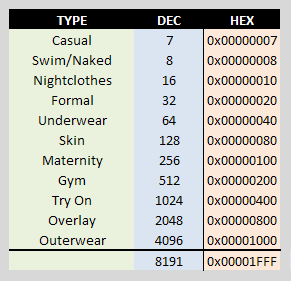
Something I wonder, though. Why is the casual clothing category code different from the decimal pattern of all the other clothing types. Is casual actually a combination of 3 other categories? (e.g. 1 + 2 + 4 = 7, ergo 3 types)?
EDIT: Okay, so trying to split the 7 didn't seem to produce any results. I guess it's special.
Try a clothing category code of: 0x00001FFF
I have a feeling that the category code for having an accessory on all clothing is wrong because the numbers did not add up correctly. Here's what it should be:
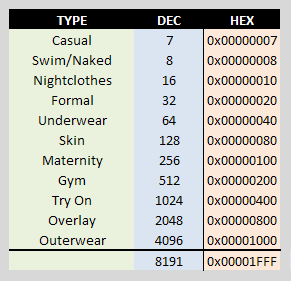
Something I wonder, though. Why is the casual clothing category code different from the decimal pattern of all the other clothing types. Is casual actually a combination of 3 other categories? (e.g. 1 + 2 + 4 = 7, ergo 3 types)?
EDIT: Okay, so trying to split the 7 didn't seem to produce any results. I guess it's special.
Check out my latest version of Superman's Classic Uniform for The Sims 2.
See what images I have posted on DeviantArt as well related to The Sims 2 and designs.
Also check out My Website to see my superhero uniform creations for The Sims 2. THANKS!!!
#6
 7th Sep 2018 at 12:36 PM
Last edited by simmer22 : 7th Sep 2018 at 5:37 PM.
7th Sep 2018 at 12:36 PM
Last edited by simmer22 : 7th Sep 2018 at 5:37 PM.
Posts: 12,931
Thanks: 3 in 1 Posts
You don't need "skin", "Overlay" and "Try On" for accessories - sometimes categorizing things to work with those can cause bugs.
Accessories categorized as swim will also show up when the sim is naked (I've tested that quite thoroughly).
137F covers all the needed categories, and won't cause any bugs.
1000 (out) + 100 (maternity) + 200 (gym) + 40 (undies) + 10 (PJs) + 20 (formal) + 8 (swim) + 7 (everyday) = 137F.
(8+7=15, which is F in Hex code). I mostly use 127F for child and younger.
All the numbers in the MeshOverlay and PropertySet (and most other numbers used in SimPE) are in Hex, some just happen to not have any letters in them.
Hex goes from 00-09 then 0A-0F, 10-19, 1A-1F, etc. 0A=10 in Decimal, 0B=11,..., 10=16, 11=17, etc. It's a little confusing at first, but you kind of get the hang of it after a while.
The codes are made so that you can add them up without accidentally adding up to the wrong categories and without having to worry too much about Hex codes. It's the same with ages. You can always add up exactly the ages or categories you want without the others hitching a ride. The numbers are also very easy to add up without having to use a Hex calculator, because except for the Everyday/Swim combo, you can think in Decimal.
Ages are
20 (32 in Decimal)=infant, 1=toddler, 2=child, (skips 3 because 1+2=3 for both child and toddler), 4=teen, (skips 5, 6, 7 because those allow for combos of the previous ages) 8=adult, (skips 9 because 8+1), 10 (16 in Decimal) = elder, 40 (64 in Decimal)= YA.
Any of these can easiliy be added together and get the exact combo you want. You just need to keep in mind they're Hex numbers when adding together. I think all together would be 7F (I've seen 5F, possibly without YA added). Most of the time you add combos of A/YA/E = 18/48/58 in Hex (and you can think in Decimal here). The younger ages tend to need their own references, but you can easily think in Decimal up to teen.
---------------
Hex aside, have you tried deleting your cache files (accessory, cigen, etc.)? These often cause issues when tinkering with CAS items, and sometimes old info about the files linger behind, particularly if you've previously put the item on a sim.
Also keep in mind that all accessories should be categorized as everyday + (other categories) to show up properly. If not, they'll only show when the sim is dressed in that category in CAS (I think?) and Change Appearance, and won't show at all in Bodyshop. Can be useful for some accessories (like having scarves, winter hats, etc. only available as Outerwear) but it's frustrating when you can't find them, or simply forget you have them at all because they rarely show up.
You also need to change the category in all the Mesh Overlay resources in the file, not just one. Otherwise the change will show up just for the age/gender you changed.
If you have problems getting the accessory to show up together with other accessories, you can change the "bin" line (just pick a random string of 8 letters and numbers using 0-9/A-F - I use"0x44520002" for hats, bows and other top-of-head accessories I make, so feel free to use that. I have a list of numbers I use for various accessories, mostly to make sure I don't put two accessories that don't go together onto the same sim, since the same bin number switches out for instance one hat for another)
I attached a fixed version of the crown recolor you had issues woth below (just added 137F in all the Category lines) - see if that works for you.
Accessories categorized as swim will also show up when the sim is naked (I've tested that quite thoroughly).
137F covers all the needed categories, and won't cause any bugs.
1000 (out) + 100 (maternity) + 200 (gym) + 40 (undies) + 10 (PJs) + 20 (formal) + 8 (swim) + 7 (everyday) = 137F.
(8+7=15, which is F in Hex code). I mostly use 127F for child and younger.
All the numbers in the MeshOverlay and PropertySet (and most other numbers used in SimPE) are in Hex, some just happen to not have any letters in them.
Hex goes from 00-09 then 0A-0F, 10-19, 1A-1F, etc. 0A=10 in Decimal, 0B=11,..., 10=16, 11=17, etc. It's a little confusing at first, but you kind of get the hang of it after a while.
The codes are made so that you can add them up without accidentally adding up to the wrong categories and without having to worry too much about Hex codes. It's the same with ages. You can always add up exactly the ages or categories you want without the others hitching a ride. The numbers are also very easy to add up without having to use a Hex calculator, because except for the Everyday/Swim combo, you can think in Decimal.
Ages are
20 (32 in Decimal)=infant, 1=toddler, 2=child, (skips 3 because 1+2=3 for both child and toddler), 4=teen, (skips 5, 6, 7 because those allow for combos of the previous ages) 8=adult, (skips 9 because 8+1), 10 (16 in Decimal) = elder, 40 (64 in Decimal)= YA.
Any of these can easiliy be added together and get the exact combo you want. You just need to keep in mind they're Hex numbers when adding together. I think all together would be 7F (I've seen 5F, possibly without YA added). Most of the time you add combos of A/YA/E = 18/48/58 in Hex (and you can think in Decimal here). The younger ages tend to need their own references, but you can easily think in Decimal up to teen.
---------------
Hex aside, have you tried deleting your cache files (accessory, cigen, etc.)? These often cause issues when tinkering with CAS items, and sometimes old info about the files linger behind, particularly if you've previously put the item on a sim.
Also keep in mind that all accessories should be categorized as everyday + (other categories) to show up properly. If not, they'll only show when the sim is dressed in that category in CAS (I think?) and Change Appearance, and won't show at all in Bodyshop. Can be useful for some accessories (like having scarves, winter hats, etc. only available as Outerwear) but it's frustrating when you can't find them, or simply forget you have them at all because they rarely show up.
You also need to change the category in all the Mesh Overlay resources in the file, not just one. Otherwise the change will show up just for the age/gender you changed.
If you have problems getting the accessory to show up together with other accessories, you can change the "bin" line (just pick a random string of 8 letters and numbers using 0-9/A-F - I use"0x44520002" for hats, bows and other top-of-head accessories I make, so feel free to use that. I have a list of numbers I use for various accessories, mostly to make sure I don't put two accessories that don't go together onto the same sim, since the same bin number switches out for instance one hat for another)
I attached a fixed version of the crown recolor you had issues woth below (just added 137F in all the Category lines) - see if that works for you.
Attached files:
| c0d79a61_wcrown.rar (9.9 KB, 6 downloads) - View custom content | ||||||||||
----------- --------- -------- ----- -------- ----- -------- ----
..A.... 40018 10012 25% 07-09-18 14:11 2F851262 c0d79a61_wcrown.package
----------- --------- -------- ----- -------- ----- -------- ----
40018 10012 25% 1
|
||||||||||
My site - TS2 baby stuff - ToU
My stories: Anna's diary - Memories are forever - Little Fire Burning
My stories: Anna's diary - Memories are forever - Little Fire Burning
#7
 7th Sep 2018 at 5:31 PM
7th Sep 2018 at 5:31 PM
Posts: 1,685
Thanks: 358 in 3 Posts
Wow, I SO did not expect this, but after deleting the cache files everything worked!  I had put them on a sim already, so you were right. Thank you SO much, you are seriously an angel. And to everyone else who wanted to help! ^^ I had no idea cache files mattered that much. I just knew they could cause the game not to open but not change individual package files :o
I had put them on a sim already, so you were right. Thank you SO much, you are seriously an angel. And to everyone else who wanted to help! ^^ I had no idea cache files mattered that much. I just knew they could cause the game not to open but not change individual package files :o
#8
 7th Sep 2018 at 5:45 PM
7th Sep 2018 at 5:45 PM
Posts: 12,931
Thanks: 3 in 1 Posts
I first suspected this was an issue when I'd edited an accessory mesh, and it would show up "exploded" on one sim (which had previously used the old version of the accessory) and showed up perfectly normal on another sim (which hadn't used the accessory before) in the same play session (I have a picture, but I'm not sure where it went). So now I always delete the cache files if I've edited CAS items (technically I do delete them every time I start up TS2 or BS, but I didn't always do that).
My site - TS2 baby stuff - ToU
My stories: Anna's diary - Memories are forever - Little Fire Burning
My stories: Anna's diary - Memories are forever - Little Fire Burning
Who Posted
|
|

 Sign in to Mod The Sims
Sign in to Mod The Sims