- Site Map >
- Modding and Creation >
- Sims 4 Creation >
- CAS Parts >
- Need help with texture for facial hair mesh
- Site Map >
- Modding and Creation >
- Sims 4 Creation >
- CAS Parts >
- Need help with texture for facial hair mesh
Replies: 4 (Who?), Viewed: 5378 times.
#1
 12th Dec 2016 at 3:31 AM
12th Dec 2016 at 3:31 AM
Posts: 4
Any help or tutorials you could point me to would be greatly appreciated! Thank you!
Advertisement
#2
 12th Dec 2016 at 11:38 PM
12th Dec 2016 at 11:38 PM
I assume you cloned a game beard/mustache? Did you uv map the mesh to the same part of the texture that the game beard/mustache uses? From looking at the picture my guess is that your mustache mesh is uv mapped to the face area of the texture, so the texture is showing up on both the mustache mesh and the face underneath. If you want to upload your package I can take a look and hopefully give you a better explanation.
Please do not PM me with mod, tutorial, or general modding questions or problems; post them in the thread for the mod or tutorial or post them in the appropriate forum.
Visit my blogs for other Sims content:
Online Sims - general mods for Sims 3
Offline Sims - adult mods for Sims 3 and Sims 4
Please do not PM me with mod, tutorial, or general modding questions or problems; post them in the thread for the mod or tutorial or post them in the appropriate forum.
Visit my blogs for other Sims content:
Online Sims - general mods for Sims 3
Offline Sims - adult mods for Sims 3 and Sims 4
#3
 13th Dec 2016 at 1:11 PM
13th Dec 2016 at 1:11 PM
Posts: 4
Quote: Originally posted by CmarNYC
| I assume you cloned a game beard/mustache? Did you uv map the mesh to the same part of the texture that the game beard/mustache uses? From looking at the picture my guess is that your mustache mesh is uv mapped to the face area of the texture, so the texture is showing up on both the mustache mesh and the face underneath. If you want to upload your package I can take a look and hopefully give you a better explanation. |
I think it is uv_0, it doesn't really look like any of the other cas parts. Instead of it being in pieces and in the upper left hand corner like hair, all of the facial hair uv_0 maps that I looked at had it "assembled" and placed on the mouth. I tried to copy it the best of my abilities.
Attached files:
| Moustache17.zip (1,023.1 KB, 9 downloads) - View custom content | ||
1105858 2016-12-11 01:12 Dorian Facial Hair 17.blend --------- ------- 1105858 1 file |
||
#4
 14th Dec 2016 at 2:35 PM
14th Dec 2016 at 2:35 PM
Now that I've taken a closer look at the game facial hair, I was wrong - it uses a mesh over the entire beard/mustache area with the UV mapped to the face. The facial hair texture shows on the face but it's hidden under the beard mesh.
EA Goatee (the slightly discolored skin is where the beard mesh overlaps the face mesh):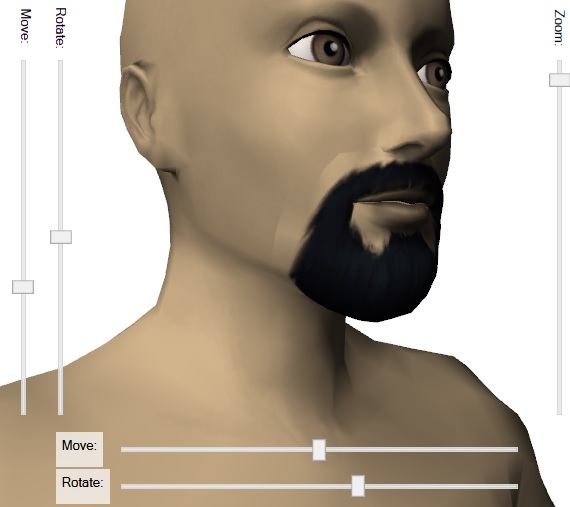
EA Goatee without beard mesh: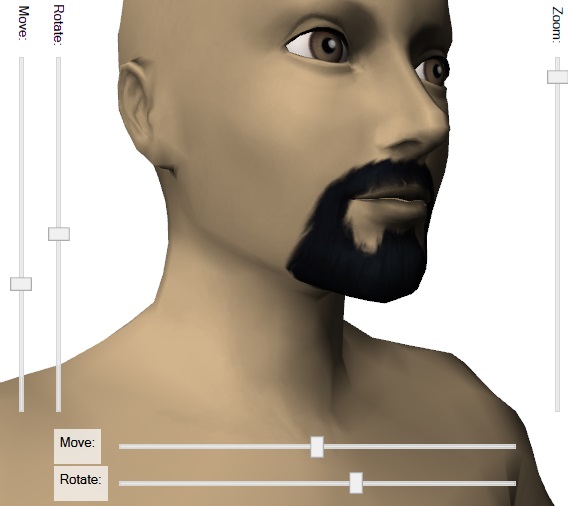
IMO the problem you're having is because the mustache mesh is separate from the face, with the side parts entirely above the skin. The mustache mesh doesn't hide the face mesh. The solution is either to rework the mustache mesh so it has a part that hides the face skin, although the uv mapping would be tricky, or to uv map the mustache mesh to an accessories or extra parts area of the texture. That would solve the issue of hair color showing on the skin but you'd have the problem of possible conflicts if an accessory or extra part using that same texture area was being used on the sim at the same time.
Here's a map of the texture areas used for different parts:

BTW I can't look at your mesh because I don't use Blender, but I don't think I need to.
Please do not PM me with mod, tutorial, or general modding questions or problems; post them in the thread for the mod or tutorial or post them in the appropriate forum.
Visit my blogs for other Sims content:
Online Sims - general mods for Sims 3
Offline Sims - adult mods for Sims 3 and Sims 4
EA Goatee (the slightly discolored skin is where the beard mesh overlaps the face mesh):
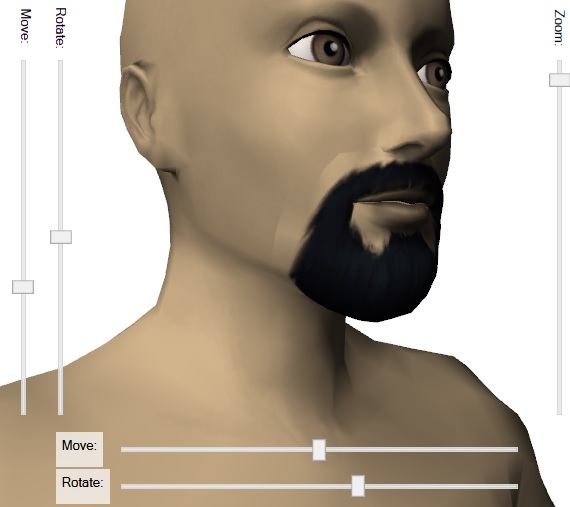
EA Goatee without beard mesh:
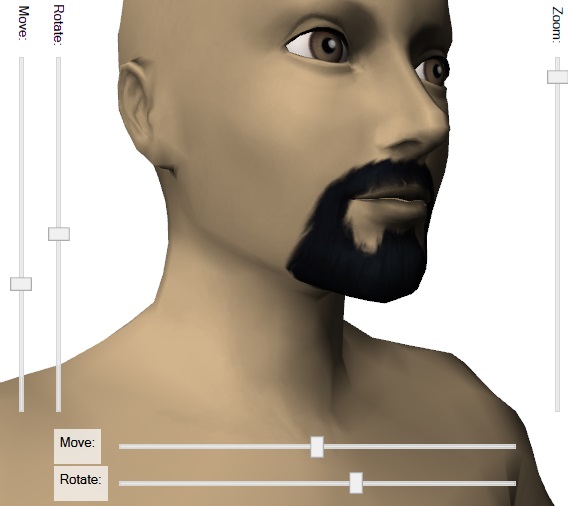
IMO the problem you're having is because the mustache mesh is separate from the face, with the side parts entirely above the skin. The mustache mesh doesn't hide the face mesh. The solution is either to rework the mustache mesh so it has a part that hides the face skin, although the uv mapping would be tricky, or to uv map the mustache mesh to an accessories or extra parts area of the texture. That would solve the issue of hair color showing on the skin but you'd have the problem of possible conflicts if an accessory or extra part using that same texture area was being used on the sim at the same time.
Here's a map of the texture areas used for different parts:

BTW I can't look at your mesh because I don't use Blender, but I don't think I need to.
Please do not PM me with mod, tutorial, or general modding questions or problems; post them in the thread for the mod or tutorial or post them in the appropriate forum.
Visit my blogs for other Sims content:
Online Sims - general mods for Sims 3
Offline Sims - adult mods for Sims 3 and Sims 4
#5
 16th Dec 2016 at 2:36 PM
16th Dec 2016 at 2:36 PM
Posts: 4
Thank you so much for your help! I will try it as an accessory, thank you!
Who Posted
|
|

 Sign in to Mod The Sims
Sign in to Mod The Sims