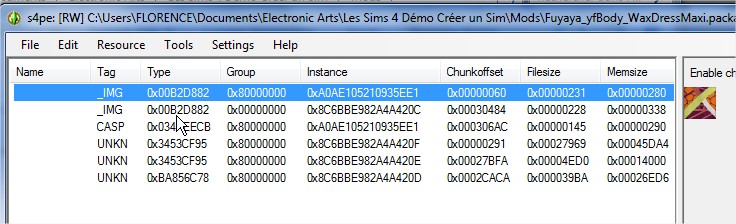Replies: 7 (Who?), Viewed: 1195 times.
Original Poster
#1
 28th Aug 2014 at 2:44 PM
28th Aug 2014 at 2:44 PM
Advertisement
#2
 28th Aug 2014 at 3:36 PM
28th Aug 2014 at 3:36 PM
Original Poster
#3
 28th Aug 2014 at 4:06 PM
28th Aug 2014 at 4:06 PM
#4
 28th Aug 2014 at 4:20 PM
28th Aug 2014 at 4:20 PM
Original Poster
#5
 30th Aug 2014 at 11:23 AM
30th Aug 2014 at 11:23 AM
retired moderator
#6
 30th Aug 2014 at 12:57 PM
30th Aug 2014 at 12:57 PM
Original Poster
#7
 4th Sep 2014 at 7:40 AM
4th Sep 2014 at 7:40 AM
#8
 4th Sep 2014 at 9:29 AM
4th Sep 2014 at 9:29 AM
|
|

 Sign in to Mod The Sims
Sign in to Mod The Sims