- Site Map >
- Community >
- Sims Discussion >
- Sims 2 >
- General - 2 neighborhoods; 2 different gamestyles, is it possible?
- Site Map >
- Community >
- Sims Discussion >
- Sims 2 >
- General - 2 neighborhoods; 2 different gamestyles, is it possible?
Replies: 23 (Who?), Viewed: 2695 times.
#1
 15th Jun 2017 at 11:34 AM
15th Jun 2017 at 11:34 AM
Posts: 34
I'd love to start a new neighborhood all fantasy themed. Thing is, when you install mods like; replace cars for carriages or cobblestone roads, it affects all your neighborhoods.
I don't wanna loose my current neighborhood - which is a generic one - but would like to have a fantasy neighborhood on the side.
Is there a way to make global mods like mentioned above, work for only one neighborhood at the time?
Advertisement
#2
 15th Jun 2017 at 11:42 AM
15th Jun 2017 at 11:42 AM
Posts: 99
You could have two separate mod folders - one for your fantasy hood, the other for your regular hood. Whenever you feel like playing the other hood, swap it with the other mods folder :D
#3
 15th Jun 2017 at 1:01 PM
15th Jun 2017 at 1:01 PM
Posts: 6,236
As Palaboo stated, you can have two separate folders with two different styles of games.
I've got a medieval Sims game, and a modern one. When I want to play the medieval hood, I rename the modern one "Sims 2 modern" & rename the medieval one to "Sims 2". It also helps if you keep all the themed downloads in the same style folder.
Receptacle Refugee & Resident Polar Bear
"Get out of my way, young'un, I'm a ninja!"
Grave Matters: The funeral podium is available here: https://www.mediafire.com/file/e6tj...albits.zip/file
My other downloads are here: https://app.mediafire.com/myfiles
I've got a medieval Sims game, and a modern one. When I want to play the medieval hood, I rename the modern one "Sims 2 modern" & rename the medieval one to "Sims 2". It also helps if you keep all the themed downloads in the same style folder.
Receptacle Refugee & Resident Polar Bear
"Get out of my way, young'un, I'm a ninja!"
Grave Matters: The funeral podium is available here: https://www.mediafire.com/file/e6tj...albits.zip/file
My other downloads are here: https://app.mediafire.com/myfiles
#4
 15th Jun 2017 at 1:49 PM
15th Jun 2017 at 1:49 PM
That's what I do as well, have multiple renamed sims 2 folders. The benefits are each game will load faster and you can use defaults.
"I dream of a better tomorrow, where chickens can cross the road and not be questioned about their motives." - Unknown
~Call me Jo~
#5
 15th Jun 2017 at 1:53 PM
15th Jun 2017 at 1:53 PM
Posts: 34
so all i have to do is make 2 folders in my download folder - one for my current hood and one for the fantasy one? And when i wanna play with the fantasy one i just plop the folder in and out? To be honest, i'm not that organized with downloads, meaning i have over 10.000 donwloads all hanging around together in my downloads folder.  guess i can copy all those to a sub-folder for my current hood and make a second file for the fantasy ones.
guess i can copy all those to a sub-folder for my current hood and make a second file for the fantasy ones.
I don't mind having all my mods showing up in my fantasy hood, since i'll just ignore them and use the fantasy stuff only, so all my mods will still show up in the game in both hoods, right?
 guess i can copy all those to a sub-folder for my current hood and make a second file for the fantasy ones.
guess i can copy all those to a sub-folder for my current hood and make a second file for the fantasy ones. I don't mind having all my mods showing up in my fantasy hood, since i'll just ignore them and use the fantasy stuff only, so all my mods will still show up in the game in both hoods, right?
Lab Assistant
#6
 15th Jun 2017 at 2:30 PM
Last edited by pannisim : 15th Jun 2017 at 2:31 PM.
Reason: Typos
15th Jun 2017 at 2:30 PM
Last edited by pannisim : 15th Jun 2017 at 2:31 PM.
Reason: Typos
Posts: 144
Rename 'The Sims 2' folder inside your documents folder.(ex- The Sims 2_main) Run the game. It will generate a new, fresh game. Quit. Go to your documents folder. See the 'The Sims 2' folder ? Get inside it. See the downloads folder ? Put your downloads in there. Do the same to any folder that you want to change. When you want to play your normal game, rename this folder 'The Sims 2_fantasy'. And remove the '_main' from the first folder. Launch the game, and you should be fine.
#7
 15th Jun 2017 at 4:11 PM
15th Jun 2017 at 4:11 PM
Posts: 1,909
Thanks: 30 in 1 Posts
I have 4  .
.
"Oh look, my grandchild is now an elder. They grow up so fast. Gee, I wonder when I'll finally graduate college." Sims 2
 .
.
"Oh look, my grandchild is now an elder. They grow up so fast. Gee, I wonder when I'll finally graduate college." Sims 2
Scholar
#8
 15th Jun 2017 at 5:44 PM
15th Jun 2017 at 5:44 PM
Posts: 1,055
I have seven at the moment but normally have six. I use the customize option ('Right Click'->properties->Customize tab) to set a different icon for each so I never forget which is which when changing the folder names back and forth.
#9
 15th Jun 2017 at 7:29 PM
15th Jun 2017 at 7:29 PM
If you have all the single disk version (Double Deluxe works to) of the game you can use the Any Game Starter program and have as many different games you want with any kind of setup you want.
I have 1 with just the base game, 1 with base game and Night Life and 1 with all EP with no SP and 1 with everything.
It only allows you to make up to 3 temp. games but you can then changed them to permanent games, you can have as many permanent games you want as long as you have the space for them.
I have 3 temp games that I use to work in and I have 2 different permanent games that I play in. I have had up to 20 permanent games set up on my computer but it takes a lot of space for that many.
Each game setup will have its own starting icon.
All my Beginning Hoods here at MTS. http://www.modthesims.info/member.php?u=7749491
All my Beginning Hoods as Shopping Districts plus Old Town. http://www.modthesims.info/download.php?t=523417
MooVille, a tribute to Mootilda and her fabulous lots http://www.modthesims.info/download.php?t=534158
I have 1 with just the base game, 1 with base game and Night Life and 1 with all EP with no SP and 1 with everything.
It only allows you to make up to 3 temp. games but you can then changed them to permanent games, you can have as many permanent games you want as long as you have the space for them.
I have 3 temp games that I use to work in and I have 2 different permanent games that I play in. I have had up to 20 permanent games set up on my computer but it takes a lot of space for that many.
Each game setup will have its own starting icon.
All my Beginning Hoods here at MTS. http://www.modthesims.info/member.php?u=7749491
All my Beginning Hoods as Shopping Districts plus Old Town. http://www.modthesims.info/download.php?t=523417
MooVille, a tribute to Mootilda and her fabulous lots http://www.modthesims.info/download.php?t=534158
#10
 16th Jun 2017 at 11:47 AM
16th Jun 2017 at 11:47 AM
Posts: 6,236
Quote:
| I don't mind having all my mods showing up in my fantasy hood, since i'll just ignore them and use the fantasy stuff only, so all my mods will still show up in the game in both hoods, right? |
Under the plan that I wrote about, you have to create a whole new game-that means you can keep or dump whatever mods/hacks/furniture you want in the styled game. It allows you to create a completely different game. The folders will be missing until you fill them up when you create a new sims game folder.
You can copy the folders from one style to another or pick and choose which parts you want to keep. It's up to you.
Receptacle Refugee & Resident Polar Bear
"Get out of my way, young'un, I'm a ninja!"
Grave Matters: The funeral podium is available here: https://www.mediafire.com/file/e6tj...albits.zip/file
My other downloads are here: https://app.mediafire.com/myfiles
#11
 16th Jun 2017 at 12:20 PM
16th Jun 2017 at 12:20 PM
Posts: 34
so i install the game twice on my computer, is that it?
#12
 16th Jun 2017 at 12:37 PM
16th Jun 2017 at 12:37 PM
Posts: 576
Thanks: 41 in 3 Posts
Lindarctica
No, it's about two different folders in My Documents/EA Games.
If you want to create a second The Sims 2 folder in that folder, just rename the old one to anything you like, and the game will generate a fresh The Sims 2 folder, without all your mods/'hoods/everything else (who will be in the renamed folder). In the new folder you place all the downloads for the fantasy ones. If you want to go back to your current 'hood, you just have to rename the new The Sims 2 folder to something else, and the current 'hood folder to The Sims 2; that way the game will only see one The Sims 2 folder.
No, it's about two different folders in My Documents/EA Games.
If you want to create a second The Sims 2 folder in that folder, just rename the old one to anything you like, and the game will generate a fresh The Sims 2 folder, without all your mods/'hoods/everything else (who will be in the renamed folder). In the new folder you place all the downloads for the fantasy ones. If you want to go back to your current 'hood, you just have to rename the new The Sims 2 folder to something else, and the current 'hood folder to The Sims 2; that way the game will only see one The Sims 2 folder.
#13
 16th Jun 2017 at 1:08 PM
16th Jun 2017 at 1:08 PM
Posts: 34
ah, now i get it! 

#14
 17th Jun 2017 at 4:11 PM
17th Jun 2017 at 4:11 PM
Posts: 669
Lindartica, thank you for asking this question. The answers you've received will be of huge help in setting up my game.
Pannism, I love your step-by-step directions. While most of the Simming community seems to be Sim-techs, a few of us rarely played "outside the box" and are just now learning how to personalize our game play.
Chris, your idea to use default icons to make it easier to tell which game is which is brilliant! It also helped me learn something new. Before your post, I had no idea how to create an icon. Turns out it is simple -- provided you have the right Photoshop plug-in.
I used an icon ( .ico ) plugin from this site: http://telegraphics.com.au/sw/
I have Windows 7 64-bit, but had to install the 32-bit version because I'm still using Photoshop CS3. (Don't laugh. It's newer than Sims 2!)
Pannism, I love your step-by-step directions. While most of the Simming community seems to be Sim-techs, a few of us rarely played "outside the box" and are just now learning how to personalize our game play.
Chris, your idea to use default icons to make it easier to tell which game is which is brilliant! It also helped me learn something new. Before your post, I had no idea how to create an icon. Turns out it is simple -- provided you have the right Photoshop plug-in.
I used an icon ( .ico ) plugin from this site: http://telegraphics.com.au/sw/
I have Windows 7 64-bit, but had to install the 32-bit version because I'm still using Photoshop CS3. (Don't laugh. It's newer than Sims 2!)
#15
 19th Jun 2017 at 8:35 PM
19th Jun 2017 at 8:35 PM
I will warn you all that if you use the Any Game Starter program only start up the any games you make and never start up the org. game for it will add all the houses in the house bin over and over again.
I make 1 permanent with all EP's and all SP's to play in.
All my Beginning Hoods here at MTS. http://www.modthesims.info/member.php?u=7749491
All my Beginning Hoods as Shopping Districts plus Old Town. http://www.modthesims.info/download.php?t=523417
MooVille, a tribute to Mootilda and her fabulous lots http://www.modthesims.info/download.php?t=534158
I make 1 permanent with all EP's and all SP's to play in.
All my Beginning Hoods here at MTS. http://www.modthesims.info/member.php?u=7749491
All my Beginning Hoods as Shopping Districts plus Old Town. http://www.modthesims.info/download.php?t=523417
MooVille, a tribute to Mootilda and her fabulous lots http://www.modthesims.info/download.php?t=534158
#16
 27th Jan 2018 at 10:07 AM
27th Jan 2018 at 10:07 AM
Posts: 676
Hey! I know this thread was a few months ago, but I'm just gonna slide in here and say thanks so much for this little tutorial! I completely reset my sims game (but backed up the Downloads and SC4Terrains folders first before putting them in the new folder) and have made a new folder for a medieval game! 

#17
 27th Jan 2018 at 10:41 AM
27th Jan 2018 at 10:41 AM
Posts: 177
Talking about Any Game Starter, how's the Ultimate Collection version doing so far? I could use a no CC version separate for my building and not having to swap files back and forth, I was looking into downloading it but I want to be sure my PC doesn't melt in a fireball, or something like that.
Slowly moving steps into basic TS2 modding.
Slowly moving steps into basic TS2 modding.
#18
 27th Jan 2018 at 10:48 AM
27th Jan 2018 at 10:48 AM
Probably already said, but just make yourself a second sims folder, I have 4. My old game, Coral Bay, medieval and test.  ou just have to rename your sims 2 folder, run the game and force it to make a second. Give it a name then whichever folder you want to play rename to be 'The Sims 2' while the other folder is given its own name. The game only reads the one called 'The Sims 2'.
ou just have to rename your sims 2 folder, run the game and force it to make a second. Give it a name then whichever folder you want to play rename to be 'The Sims 2' while the other folder is given its own name. The game only reads the one called 'The Sims 2'.
I don't use AGS for this kind of gameplay because I like oodles of CC and don't want to slow AGS loading by putting in much content, I keep it for building and testing mods.
Right now I have my Coral Bay as the loadable folder but if I wanted to switch to my medieval folder I would simply change 'The Sims2' to 'The Sims 2 Coral Bay' and rename my medieval one to 'The Sims 2'. Very simple.
The best thing about this is you can have whatever defaults you like as well since each folder is separate and it cuts back the amount of cc in each. I still have over 10 gigs but it's far better than 20 gigs in one.
 ou just have to rename your sims 2 folder, run the game and force it to make a second. Give it a name then whichever folder you want to play rename to be 'The Sims 2' while the other folder is given its own name. The game only reads the one called 'The Sims 2'.
ou just have to rename your sims 2 folder, run the game and force it to make a second. Give it a name then whichever folder you want to play rename to be 'The Sims 2' while the other folder is given its own name. The game only reads the one called 'The Sims 2'. I don't use AGS for this kind of gameplay because I like oodles of CC and don't want to slow AGS loading by putting in much content, I keep it for building and testing mods.
Right now I have my Coral Bay as the loadable folder but if I wanted to switch to my medieval folder I would simply change 'The Sims2' to 'The Sims 2 Coral Bay' and rename my medieval one to 'The Sims 2'. Very simple.
The best thing about this is you can have whatever defaults you like as well since each folder is separate and it cuts back the amount of cc in each. I still have over 10 gigs but it's far better than 20 gigs in one.
"I dream of a better tomorrow, where chickens can cross the road and not be questioned about their motives." - Unknown
~Call me Jo~
#19
 27th Jan 2018 at 3:03 PM
Last edited by gazania : 27th Jan 2018 at 3:17 PM.
27th Jan 2018 at 3:03 PM
Last edited by gazania : 27th Jan 2018 at 3:17 PM.
Posts: 4,778
Thanks: 160 in 7 Posts
How the heck do you folks manage more than two games at a time in the EA folder? My computer gets really strange when I have more than two; even if the third one is simply a test hood for my lot uploads. The "real" game loads a lot more slowly .... almost a snail pace. Once in a while, it just hangs here and doesn't load at all. I usually have to take one of the games out of my EA folder and move it someplace else; then switch it around with my test lot game. That does seem to work. I have a PC, and my game card and computer specs are more than adequate to run this game. 4.5 GB of CC for the main game, which could be a factor.
Anyway, though, that is an option if you are finding problems with multiple games in a folder ... move one out and interchange it with your non-main game.
Thanks to ALL free-site creators, admins and mods.
RIP Sunni ... truly a ray of light.
Anyway, though, that is an option if you are finding problems with multiple games in a folder ... move one out and interchange it with your non-main game.
Thanks to ALL free-site creators, admins and mods.
RIP Sunni ... truly a ray of light.
#20
 27th Jan 2018 at 3:26 PM
27th Jan 2018 at 3:26 PM
Posts: 3,003
Thanks: 896 in 4 Posts
If your game gets weird when you have more than one Sims 2 folder in the EA Games folder, you could make more than one EA games folder instead. Just copy over any changes you've made, like custom cameras, CEP etc.
#21
 27th Jan 2018 at 4:02 PM
27th Jan 2018 at 4:02 PM
Posts: 7,361
Thanks: 2939 in 27 Posts
Quote: Originally posted by omglo
| If your game gets weird when you have more than one Sims 2 folder in the EA Games folder, you could make more than one EA games folder instead. |
This is what I have been doing. I do not have many The Sims 2, I have many EA Games...
#22
 27th Jan 2018 at 6:55 PM
27th Jan 2018 at 6:55 PM
Posts: 1,530
Thanks: 15760 in 75 Posts
I've started to do this too, so thank you all for your tips on how to do it right 
I have UC, so it looks like this:
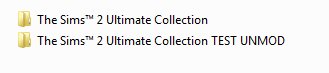

I have UC, so it looks like this:
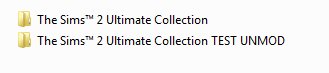
#23
 27th Jan 2018 at 8:48 PM
27th Jan 2018 at 8:48 PM
Posts: 7,393
Thanks: 4 in 2 Posts
Quote: Originally posted by ConsoC
| Talking about Any Game Starter, how's the Ultimate Collection version doing so far? . |
http://www.modthesims.info/download.php?t=604873
Stand up, speak out. Just not to me..
#24
 27th Jan 2018 at 9:22 PM
27th Jan 2018 at 9:22 PM
I would say your computer isn't up to it then gazania. My computer is really old and its just hanging on (graphics card crashed it last play though so no more Coral Bay until my new computer is built since I don't want to risk it) but I have never had issues with multiple folders, but it was a custom made gaming rig 8 years ago with an extra good graphics card. The sims 2 with cc is way more heavy on computers than a lot of people think. Talk to some shop people and they seem to think some low-end computer will do fine isn't true, not when we are adding things like reflective water mods, 20K poly meshes etc. If you have a good computer and it's still giving issues I would say the wrong hardware was chosen for Sims 2, sometimes the top of the range items are not suitable for older games. Like right now I am doing my best to get a NVIDEA 970 or 980 card and avoid the 10 series which have crashing issues. Can't flipping find it so looks like I will have to switch to AMD. The shops are pushing the 10 series, I know that's too high and a slightly lower card will be better.
"I dream of a better tomorrow, where chickens can cross the road and not be questioned about their motives." - Unknown
~Call me Jo~
Who Posted
|
|

 Sign in to Mod The Sims
Sign in to Mod The Sims