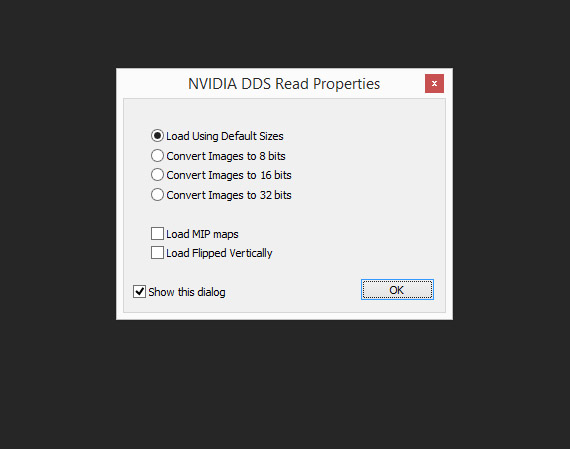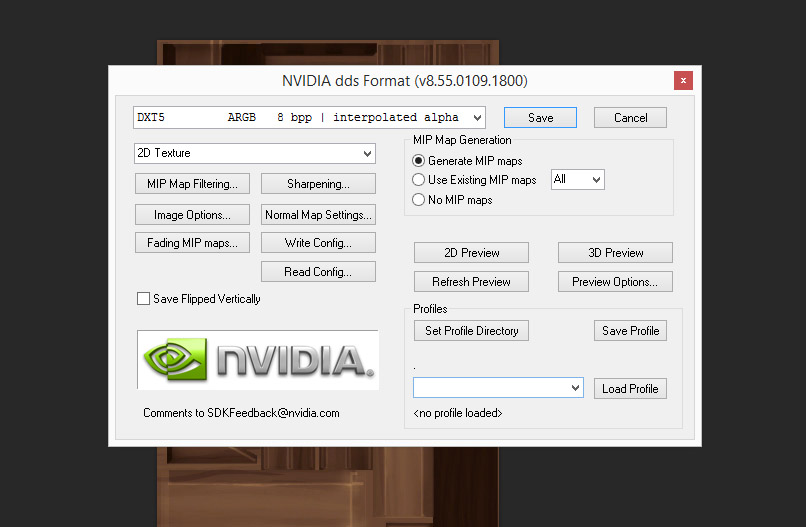Replies: 7 (Who?), Viewed: 1615 times.
Original Poster
#1
 2nd May 2015 at 12:20 PM
2nd May 2015 at 12:20 PM
Advertisement
retired moderator
#2
 2nd May 2015 at 12:39 PM
2nd May 2015 at 12:39 PM
Original Poster
#3
 2nd May 2015 at 1:20 PM
2nd May 2015 at 1:20 PM
retired moderator
#4
 2nd May 2015 at 1:51 PM
2nd May 2015 at 1:51 PM
Original Poster
#5
 2nd May 2015 at 3:10 PM
2nd May 2015 at 3:10 PM
Original Poster
#6
 2nd May 2015 at 3:36 PM
2nd May 2015 at 3:36 PM
retired moderator
#7
 2nd May 2015 at 3:47 PM
2nd May 2015 at 3:47 PM
#8
 3rd May 2015 at 7:19 AM
3rd May 2015 at 7:19 AM
|
|

 Sign in to Mod The Sims
Sign in to Mod The Sims