- Site Map >
- Modding and Creation >
- Sims 4 Creation >
- CAS Parts >
- Mesh shows up wrongly in S4S and CAS.
- Site Map >
- Modding and Creation >
- Sims 4 Creation >
- CAS Parts >
- Mesh shows up wrongly in S4S and CAS.
Replies: 1 (Who?), Viewed: 1825 times.
#1
 17th Jul 2015 at 12:09 AM
17th Jul 2015 at 12:09 AM
Posts: 11
Thanks: 1520 in 21 Posts
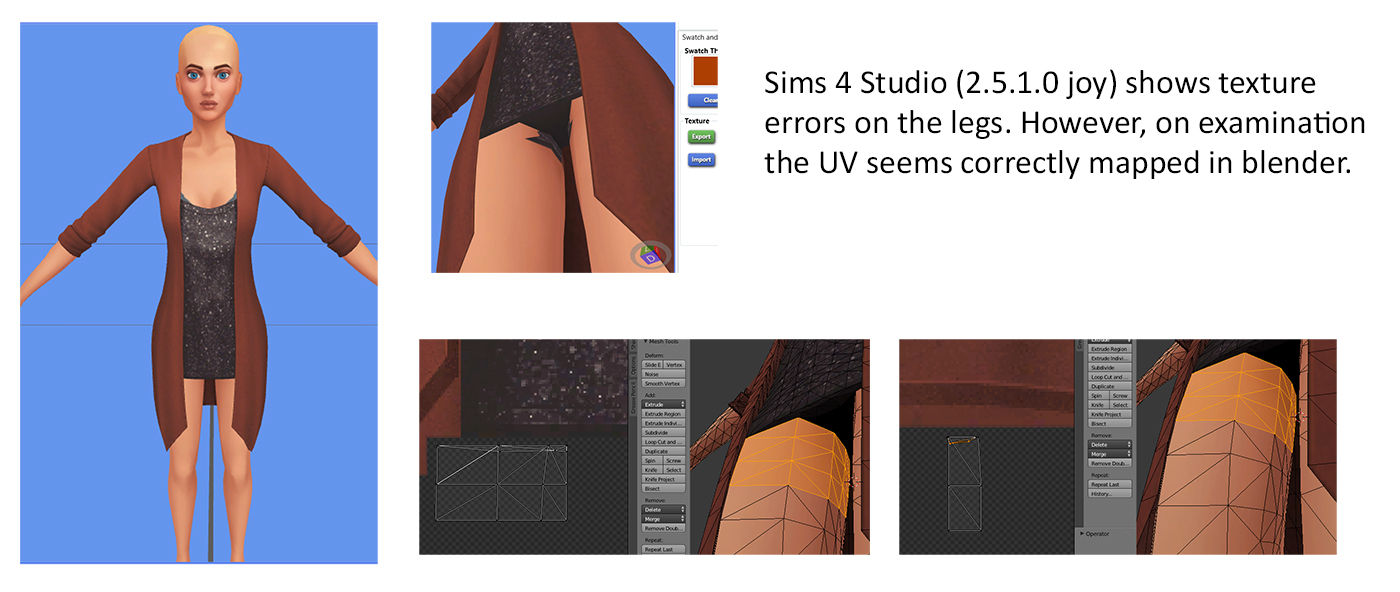
In blender I've done the UVmapping as per usual (I think..), just moving the "vertices(?)" in the UV map area. I've also redone the texture 3 times, the third with a brand new package and exporting the original texture from scratch.
The second problem seems to be with the detail of my mesh. In blender and Sims 4 Studio the collar is very smooth (or well, smooth enough). In CAS however it gets very rugged. I have not done any of the decimated meshes for LOD1,2,3 yet and my game runs on ultra (which I figured was enough, ).
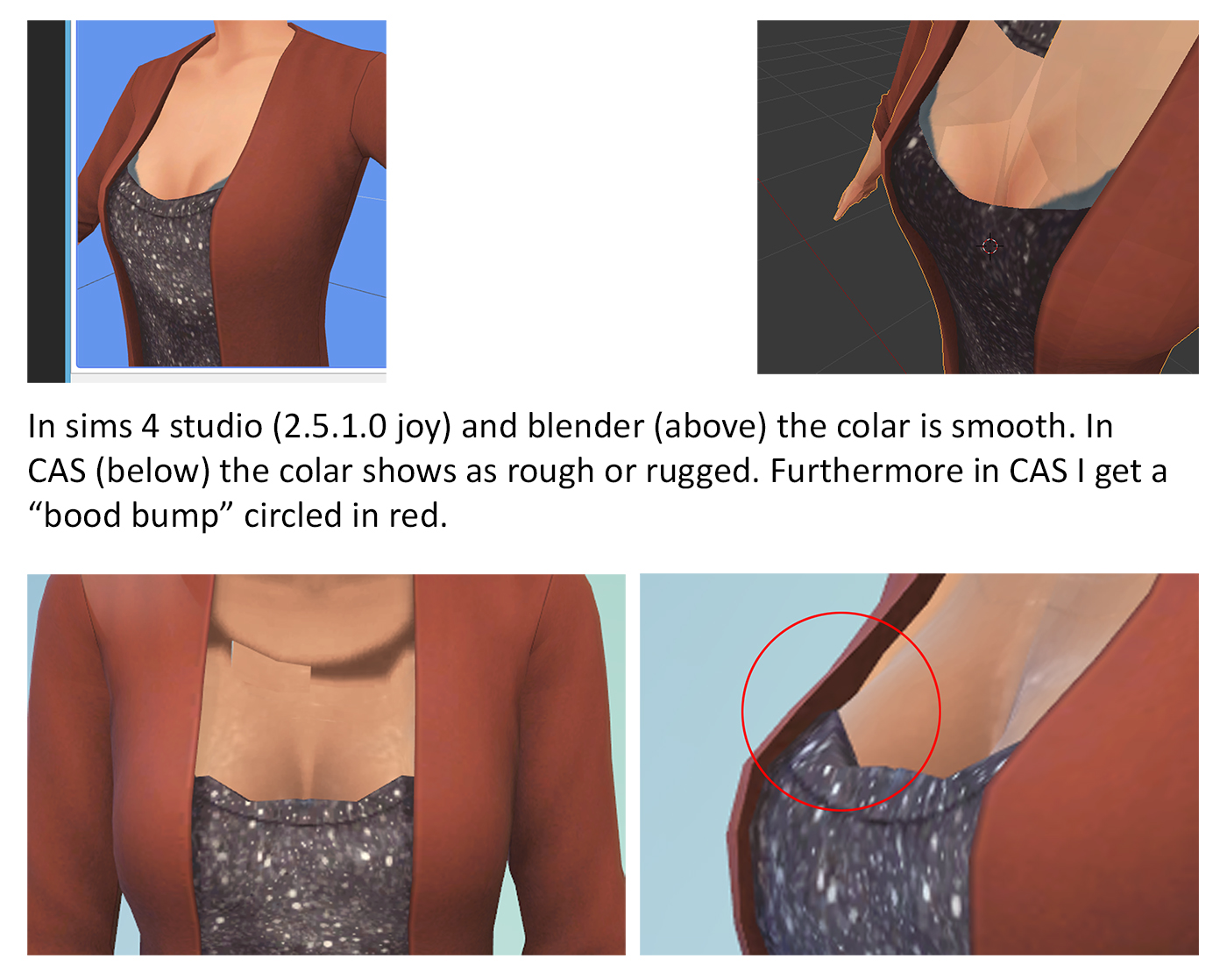
The last error I found is probablt related to the second, its that the chest has some kind of bump on it.
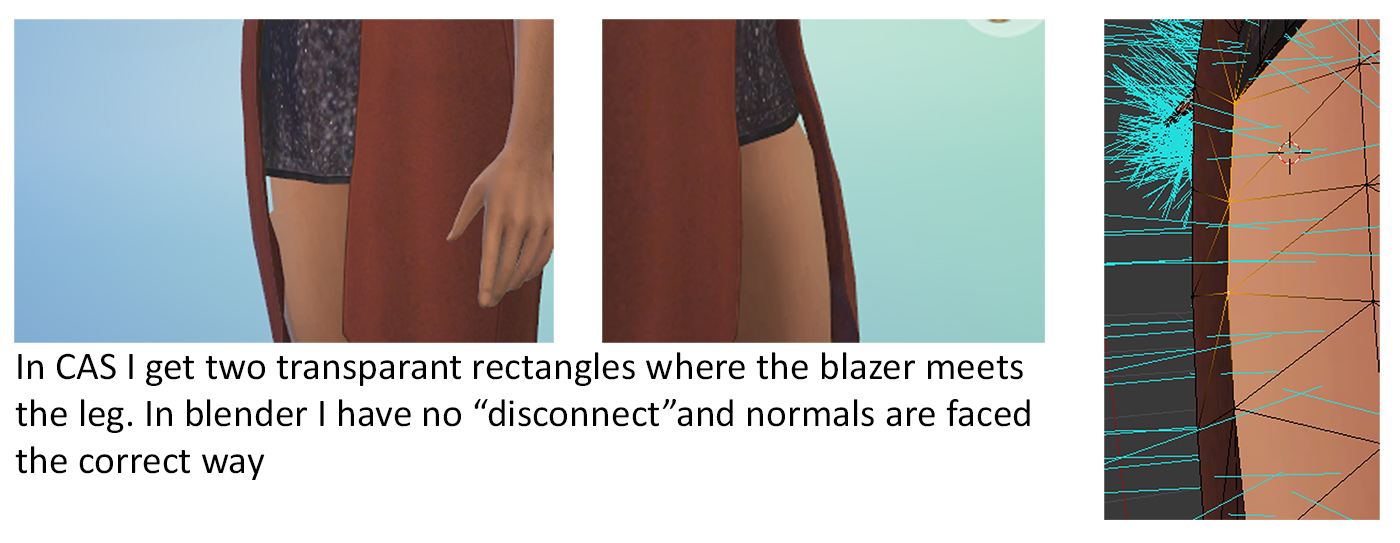
I also attach the .package (with my texture and mesh). Dont mind the shadows or specular, I've simply not gotten there yet.
I am not sure how to proceed, I've tried restarting S4S, blender, my PC (have you tried turning it off and on again). I am running the beta version of S4S, but I need it for editing the specular maps.
Thankful for any answers
peace
Attached files:
| brownblazer_test.7z (934.2 KB, 5 downloads) - View custom content | ||||||||||
Date Time Attr Size Compressed Name
------------------- ----- ------------ ------------ ------------------------
2015-07-16 18:27:54 ....A 952527 956506 brownblazer_test.package
------------------- ----- ------------ ------------ ------------------------
952527 956506 1 files, 0 folders
|
||||||||||
Advertisement
#2
 17th Jul 2015 at 12:48 AM
17th Jul 2015 at 12:48 AM
Posts: 2,932
Thanks: 15574 in 28 Posts
Hi Supercalifragilistic, if you have questions about Sims 4 Studio please feel welcome to post them in the Creator Help section at Sims 4 Studio forums where you downloaded Sims 4 Studio. This is the link: http://sims4studio.com/board/8/creator-help
Who Posted
|
|

 Sign in to Mod The Sims
Sign in to Mod The Sims