- Site Map >
- Community >
- Sims Discussion >
- Sims 2 >
- Sims 2 Where can I find...? >
- Sim Content - Accessory undershirts or tank-tops for Sims 2. (Do they even exist?)
- Site Map >
- Community >
- Sims Discussion >
- Sims 2 >
- Sims 2 Where can I find...? >
- Sim Content - Accessory undershirts or tank-tops for Sims 2. (Do they even exist?)
Replies: 20 (Who?), Viewed: 2482 times.
#1
 31st Jul 2018 at 6:23 AM
31st Jul 2018 at 6:23 AM
Posts: 1,242
So, if anyone knows if something like this exists, and can tell me where to find it, I would be very grateful!
Advertisement
#2
 31st Jul 2018 at 10:44 AM
31st Jul 2018 at 10:44 AM
Posts: 675
Quote: Originally posted by TigerAnne
|
Long story short, I've downloaded some converted clothing that I really like, apart from the fact that they're incredibly revealing. I'm not just talking cropped or a little low cut, I'm saying that if you wore them in public in real life (and not on a catwalk), you might get arrested for indecent exposure. In real life, you would wear those outfits with a slip or an undershirt. Accessory undershirts that make outfits like these actually usable exist for Sims 3 and 4, but I haven't been able to locate anything for Sims 2. They would need to be just painted textures on a nude mesh, that goes under the other clothes. There are a good selection of accessory jackets and coats available, but those don't always do the trick. So, if anyone knows if something like this exists, and can tell me where to find it, I would be very grateful! |
You could try and edit the alpha mesh of the clothes, maybe? I don't know of any accessory that would fit.
Another idea is to convert the clothes to 'bottom-only' so the game reads them as trousers and then, you can put a tank top underneath.
#3
 31st Jul 2018 at 11:43 AM
31st Jul 2018 at 11:43 AM
Posts: 1,073
Thanks: 134 in 4 Posts
What do the outfits look like in the game?
#4
 31st Jul 2018 at 12:08 PM
31st Jul 2018 at 12:08 PM
Posts: 10,904
Thanks: 5465 in 47 Posts
Do you have a link to the clothes?
#5
 31st Jul 2018 at 10:58 PM
31st Jul 2018 at 10:58 PM
Posts: 325
Yeah, compared to the later mostly-3D games, Sims 2 has very little accessory clothing, as far as I know all of them are jackets and coats. I'm not sure if what you're asking (an accessory nude top) would even work in the Sims 2 to be honest. You probably can or can ask someone to edit the textures of the clothing, most of the time it might not be as difficult as you fear.
#6
 1st Aug 2018 at 5:57 PM
1st Aug 2018 at 5:57 PM
Posts: 1,073
Thanks: 134 in 4 Posts
@TigerAnne I would suggest finding an undershirt that you like then convert it into an accessory. I'm sorry that's all I could think of at the moment.
#7
 1st Aug 2018 at 6:11 PM
1st Aug 2018 at 6:11 PM
Posts: 675
Or maybe convert it into 'face paint' (by which i mean body paint, of course) so that it's skin-tight?
#8
 1st Aug 2018 at 7:29 PM
1st Aug 2018 at 7:29 PM
Posts: 692
The easiest option would probably be to take the outfit and add top texture to the body/top group of it, another way that could sort of work would be tattoo overlay box that had shirt textures instead of tattoo - but then the Sim would wear that shirt all the damn time.
#9
 2nd Aug 2018 at 9:35 PM
2nd Aug 2018 at 9:35 PM
Posts: 1,242
Ooops, I disappeared and forgot about this thread. Let's say there was a birthday involved, and I'm now so old that I've started to get a lousy memory!
I'm starting to realise that making my own accessory is probably the way to go. There's one stupid question I've just gotta ask, though, since I'm not a CC maker of any much talent: If I make an undershirt accessory, and label it as "facepaint," it's not going to show up on the face, is it? I should probably read a tutorial, shouldn't I?
@charity and anyone else who wants to see what I mean by "revealing:" Exhibit A. Exhibit B. (The flowery romper.) If gravity was fully simulated in TS2, the puppies would probably escape the pen, so to speak.
I'm starting to realise that making my own accessory is probably the way to go. There's one stupid question I've just gotta ask, though, since I'm not a CC maker of any much talent: If I make an undershirt accessory, and label it as "facepaint," it's not going to show up on the face, is it? I should probably read a tutorial, shouldn't I?
@charity and anyone else who wants to see what I mean by "revealing:" Exhibit A. Exhibit B. (The flowery romper.) If gravity was fully simulated in TS2, the puppies would probably escape the pen, so to speak.
#10
 2nd Aug 2018 at 9:46 PM
2nd Aug 2018 at 9:46 PM
Posts: 1,073
Thanks: 134 in 4 Posts
Quote: Originally posted by TigerAnne
|
Ooops, I disappeared and forgot about this thread. Let's say there was a birthday involved, and I'm now so old that I've started to get a lousy memory! I'm starting to realise that making my own accessory is probably the way to go. There's one stupid question I've just gotta ask, though, since I'm not a CC maker of any much talent: If I make an undershirt accessory, and label it as "facepaint," it's not going to show up on the face, is it? I should probably read a tutorial, shouldn't I? @charity and anyone else who wants to see what I mean by "revealing:" Exhibit A. Exhibit B. (The flowery romper.) If gravity was fully simulated in TS2, the puppies would probably escape the pen, so to speak. |
I guess there's only one way to find that out and that's to try it and see if that will work for you and Happy Birthday to you.
#11
 3rd Aug 2018 at 4:20 AM
3rd Aug 2018 at 4:20 AM
Posts: 10,904
Thanks: 5465 in 47 Posts
Quote: Originally posted by TigerAnne
| If gravity was fully simulated in TS2, the puppies would probably escape the pen, so to speak. |
Naughty puppies lol. Wish we had the same ability in RL to make clothes never ride up or fall down.
But I meant can you link me to the outfits download, not just a picture. I was going to see if I could slap an undershirt on them.
#12
 3rd Aug 2018 at 12:55 PM
3rd Aug 2018 at 12:55 PM
Posts: 1,242
@charity Ah, okay! Both outfits are by e-neillan on Tumblr, and are converted 4t2. They're probably extremely high-poly. (I'll be using them very sparingly, myself.)
#13
 3rd Aug 2018 at 1:02 PM
Last edited by simmer22 : 3rd Aug 2018 at 1:12 PM.
3rd Aug 2018 at 1:02 PM
Last edited by simmer22 : 3rd Aug 2018 at 1:12 PM.
Posts: 12,912
Thanks: 3 in 1 Posts
Quote: Originally posted by TigerAnne
|
If I make an undershirt accessory, and label it as "facepaint," it's not going to show up on the face, is it? I should probably read a tutorial, shouldn't I? |
I don't think you can label accessories as face paint, because they're in different categories. Face paint is only for the face.
For an acessory shirt, the "best" way would probably be to extract the naked body of the age/gender you want to make the accessory for, mark approximately how big you want it to be (the area between the neck, wrists, and top of hips), duplicate this, rename the parts, change comments, etc, and then scale up the entire shirt mesh roughly 0.01-0.02 in all directions (you may have to do this in several directions so the diffrent parts end up where they're meant to be). One tip is to add an easy-to-see texture to the accessory mesh and stop when you don't see grey anywhere. Then go on and make the accessory file and recolor(s).
This mesh would have the same bone assignments as the naked body, so most animations would probably look fine, though you'd have to expect some clipping if the clothes you're layering over have different bone assignments.
If you wanted to do this for different ages, you'd have to make one version for teen-adult, possibly also elder (they can more or less use the same textures), and one each for child and toddler - because their body mapping is very different. I don't think accessories can have different textures for different ages, but they can have different meshes with the same texture for all.
Accessories can be set as everyday only (or combine the categories you want), so sims wouldn't wear the accessory any time. You may also be able to use the jewlery categories for the option to set the outfit with various categories, but I don't have any experience with that.
----
If you only want the shirt for the beforementioned tops, just make a recolor. If it's a 3t2/4t2 conversion I'm guessing those parts of the mesh are on a separate layer, and the skintoned parts on the body or top layer. If so, just find an undershirt texture you like, put this onto the body/top layer (you also need to edit the alpha), and you should have a nice non-revealing outfit.
My site - TS2 baby stuff - ToU
My stories: Anna's diary - Memories are forever - Little Fire Burning
My stories: Anna's diary - Memories are forever - Little Fire Burning
#14
 4th Aug 2018 at 12:16 AM
4th Aug 2018 at 12:16 AM
Posts: 1,242
There's noooooo way I'll be able to make a mesh. :C I think I should probably just try painting on a simple tank-top or camisole.
#15
 4th Aug 2018 at 12:36 AM
4th Aug 2018 at 12:36 AM
Posts: 325
To be fair, those clothes look a lot 'worse' because the artist uses skins for their sims with a permanent-push-up-bra effect. :P
But I get that it's not to your liking! I think you should just give your idea a try and if you're not happy with what you've painted you can always use the texture of someone else (especially if it's for personal use).
But I get that it's not to your liking! I think you should just give your idea a try and if you're not happy with what you've painted you can always use the texture of someone else (especially if it's for personal use).
#16
 4th Aug 2018 at 1:41 AM
4th Aug 2018 at 1:41 AM
Posts: 12,912
Thanks: 3 in 1 Posts
Accessory tops only really work on clothes that use an identical or near identical shape as the base used, so if you use the naked EAxis body as the base, it wouldn't work for other bodyshapes, and may even look odd on other clothes. Accessory clothes look better if they're bulky, so they don't clip too much.
The best and simplest way is to make a recolor with the top added as a texture. It's guaranteed to follow the body, and would most likely look better.
The best and simplest way is to make a recolor with the top added as a texture. It's guaranteed to follow the body, and would most likely look better.
My site - TS2 baby stuff - ToU
My stories: Anna's diary - Memories are forever - Little Fire Burning
My stories: Anna's diary - Memories are forever - Little Fire Burning
#17
 4th Aug 2018 at 9:51 AM
4th Aug 2018 at 9:51 AM
Posts: 10,904
Thanks: 5465 in 47 Posts
@TigerAnne
Was this what you were looking for?
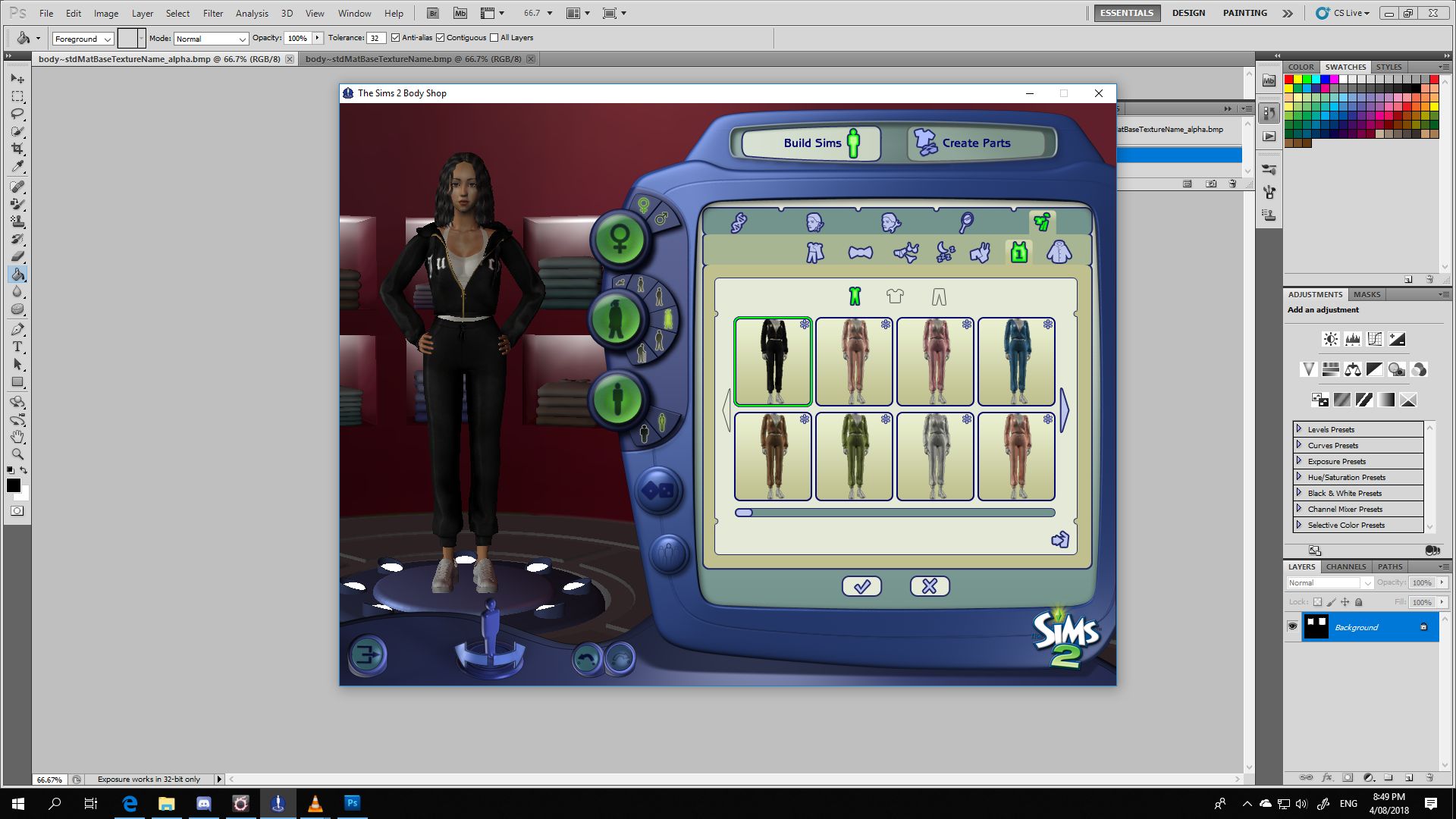
Was this what you were looking for?
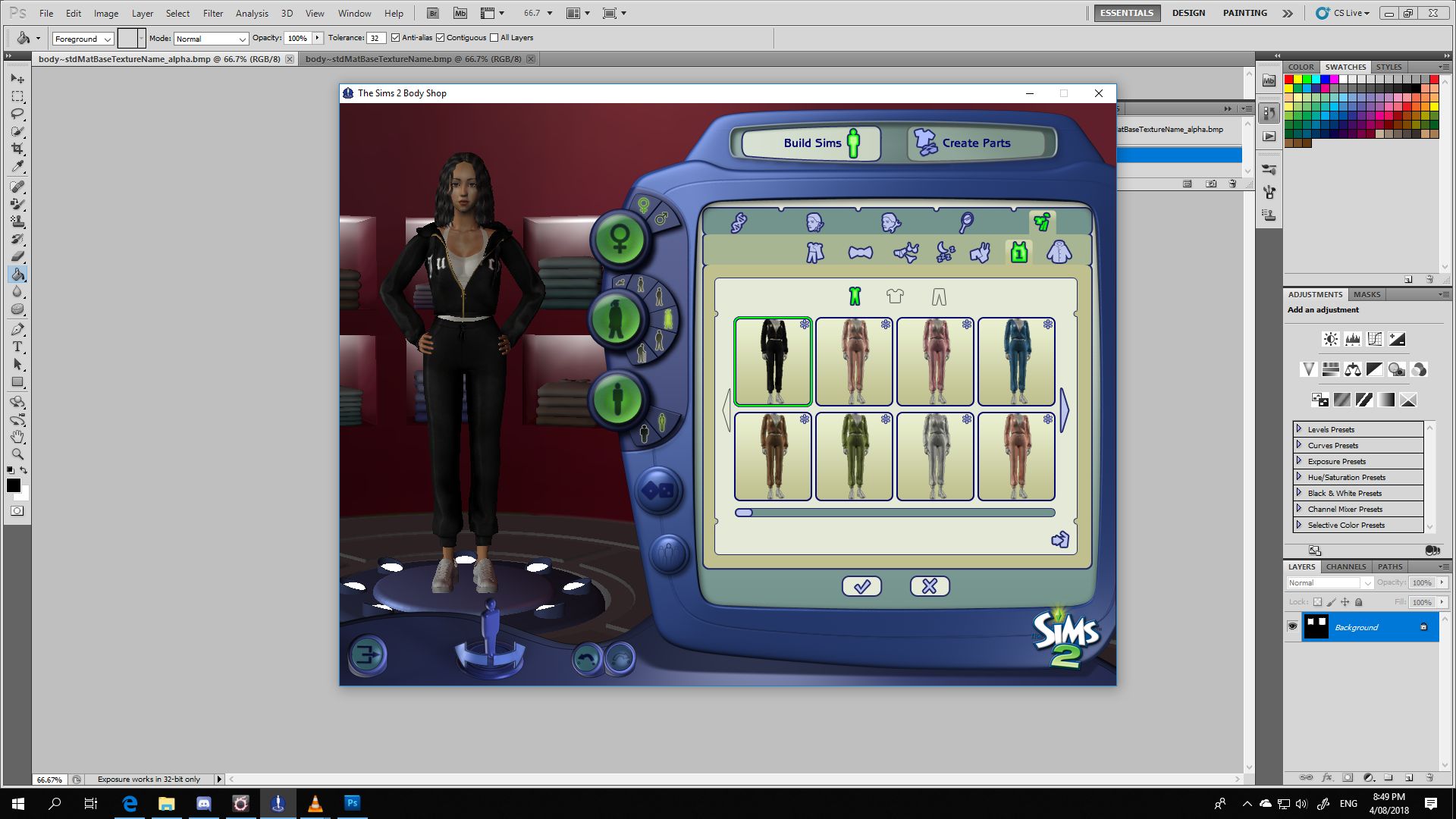
#18
 15th Sep 2018 at 1:56 PM
15th Sep 2018 at 1:56 PM
Posts: 1,242
@Charity Yes! That is excellent! Is it available for download anywhere??
#19
 15th Sep 2018 at 5:17 PM
15th Sep 2018 at 5:17 PM
Posts: 10,904
Thanks: 5465 in 47 Posts
You didn't respond for so long I deleted it. XD But it wouldn't be hard to whip it up again. I'll do it tomorrow.
#20
 7th Oct 2018 at 3:46 PM
7th Oct 2018 at 3:46 PM
Posts: 10,904
Thanks: 5465 in 47 Posts
I totally forgot about this, sorry. I killed my Downloads folder and was totally focused on that. I'll do this now.
#21
 8th Oct 2018 at 1:38 PM
8th Oct 2018 at 1:38 PM
Posts: 10,904
Thanks: 5465 in 47 Posts
@TigerAnne
Okay, sorry for the wait. http://www.simfileshare.net/download/780630/
Are these worth uploading or is it such a small change that it's too much like the original outfit?
Okay, sorry for the wait. http://www.simfileshare.net/download/780630/
Are these worth uploading or is it such a small change that it's too much like the original outfit?
Who Posted
|
|

 Sign in to Mod The Sims
Sign in to Mod The Sims