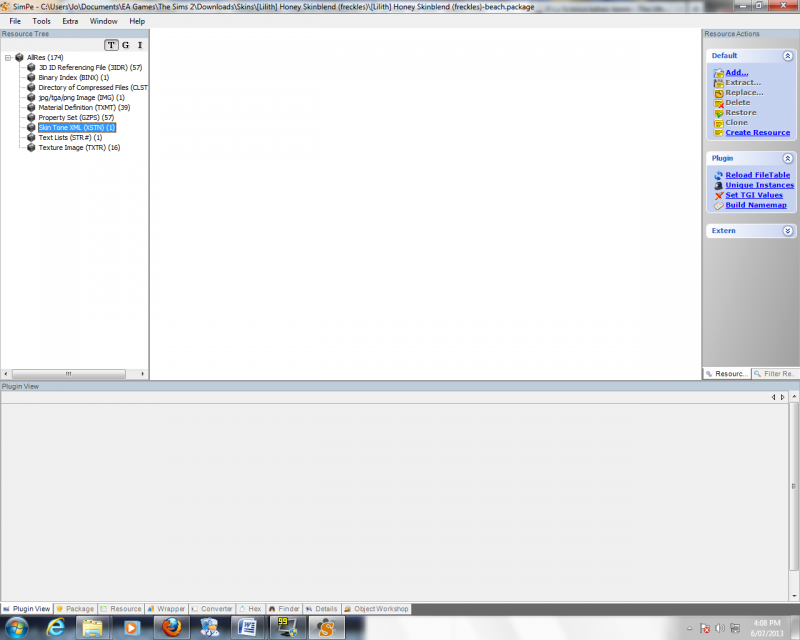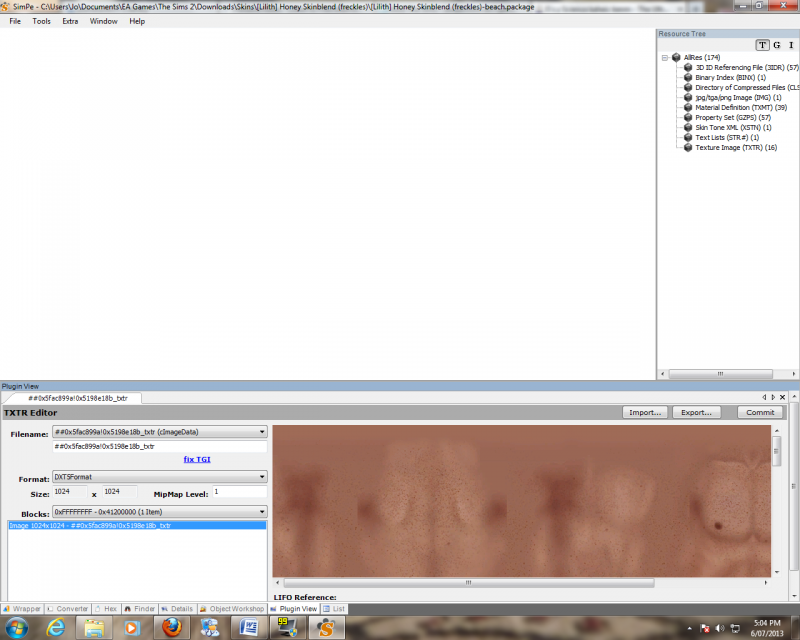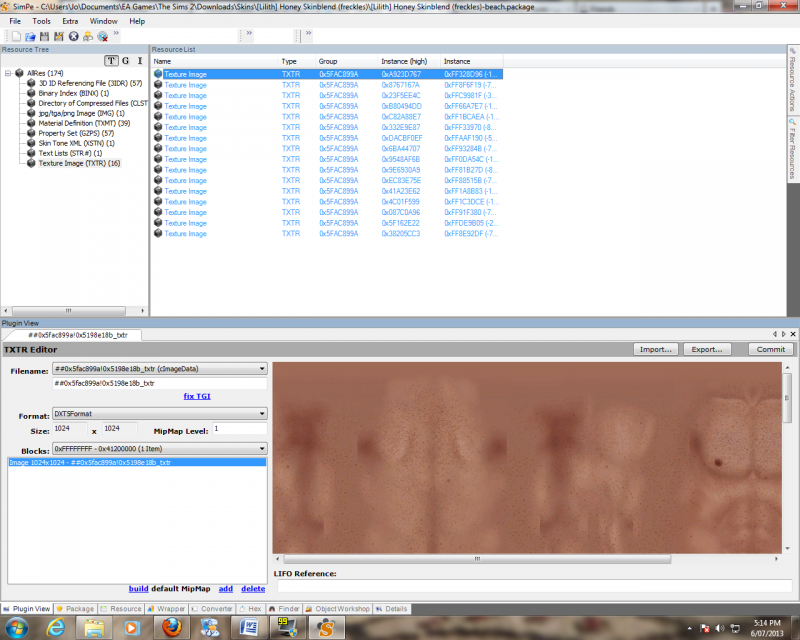#3

6th Jul 2013 at 7:49 AM
Last edited by joandsarah77 : 6th Jul 2013 at
8:18 AM.
Posts: 29,812
Thanks: 9041 in 93 Posts
37 Achievements
View My Journal
Not sure if I do or not, I'll open it again and see. Yes the resource list was what I was wanting to get back. I wish I knew what I did. All I remember is clicking around on the right hand side one time.

Not a good idea!
Thanks for the quick reply.
Edit I got the picture to show but the top area is still empty.
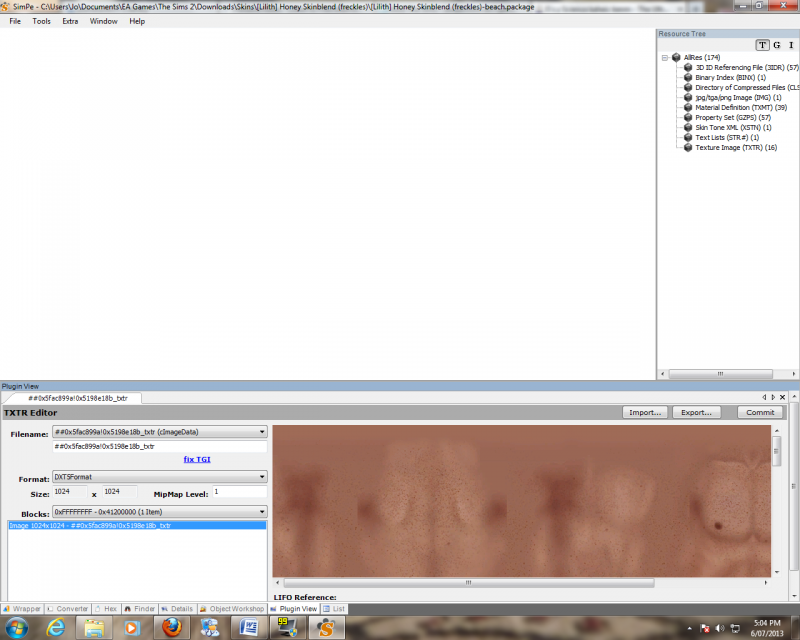
I found window and tried clicking a few things in there. Clicking Resource list didn't open up things like you said though. I've managed to get a picture of the skin up so that's a step in the right direction. The top now has the box over to the right instead of the left which I've never seen before.
Edit again:
I found a reset layout button under preferences and it looks to be fixed!
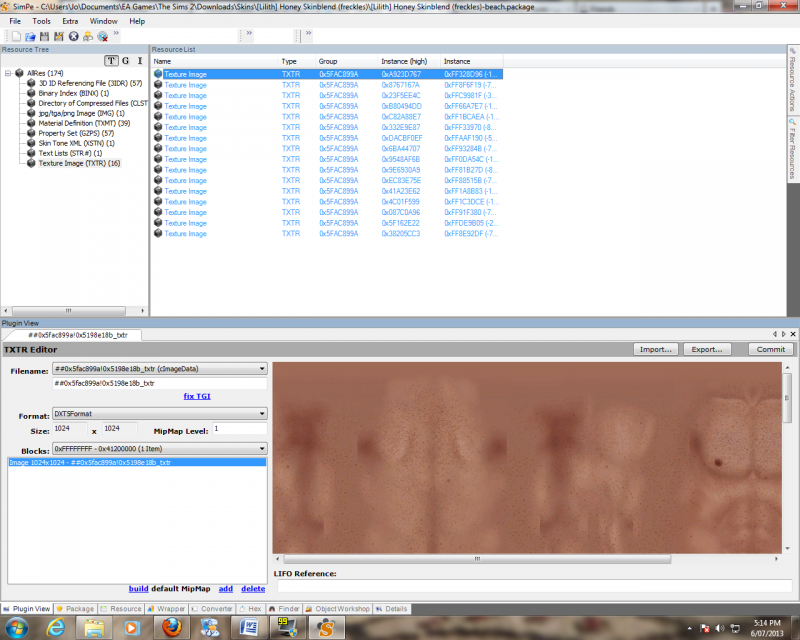
Does that look right to you?
Thanks so much!
"I dream of a better tomorrow, where chickens can cross the road and not be questioned about their motives." - Unknown
~Call me Jo~
 6th Jul 2013 at 7:14 AM
6th Jul 2013 at 7:14 AM
 6th Jul 2013 at 7:36 AM
6th Jul 2013 at 7:36 AM
 6th Jul 2013 at 7:49 AM
Last edited by joandsarah77 : 6th Jul 2013 at 8:18 AM.
6th Jul 2013 at 7:49 AM
Last edited by joandsarah77 : 6th Jul 2013 at 8:18 AM.
 6th Jul 2013 at 8:35 AM
6th Jul 2013 at 8:35 AM
 6th Jul 2013 at 8:47 AM
6th Jul 2013 at 8:47 AM
 6th Jul 2013 at 8:53 AM
6th Jul 2013 at 8:53 AM

 Sign in to Mod The Sims
Sign in to Mod The Sims