Replies: 24 (Who?), Viewed: 3736 times.
#1
 9th Sep 2014 at 6:57 AM
9th Sep 2014 at 6:57 AM
Advertisement
#2
 9th Sep 2014 at 11:10 AM
9th Sep 2014 at 11:10 AM
#3
 9th Sep 2014 at 11:19 AM
9th Sep 2014 at 11:19 AM
#4
 9th Sep 2014 at 11:31 AM
9th Sep 2014 at 11:31 AM
retired moderator
#5
 9th Sep 2014 at 11:42 AM
9th Sep 2014 at 11:42 AM
#6
 9th Sep 2014 at 11:46 AM
9th Sep 2014 at 11:46 AM
#7
 9th Sep 2014 at 4:47 PM
9th Sep 2014 at 4:47 PM
#8
 9th Sep 2014 at 5:13 PM
9th Sep 2014 at 5:13 PM
#9
 9th Sep 2014 at 5:40 PM
9th Sep 2014 at 5:40 PM
#10
 9th Sep 2014 at 7:21 PM
9th Sep 2014 at 7:21 PM
#11
 9th Sep 2014 at 7:29 PM
9th Sep 2014 at 7:29 PM
#12
 9th Sep 2014 at 8:54 PM
9th Sep 2014 at 8:54 PM
#13
 10th Sep 2014 at 8:33 AM
10th Sep 2014 at 8:33 AM
#14
 10th Sep 2014 at 9:01 AM
10th Sep 2014 at 9:01 AM
#15
 10th Sep 2014 at 9:13 AM
10th Sep 2014 at 9:13 AM
#16
 10th Sep 2014 at 4:29 PM
Last edited by FifthAce2007 : 10th Sep 2014 at 5:14 PM.
10th Sep 2014 at 4:29 PM
Last edited by FifthAce2007 : 10th Sep 2014 at 5:14 PM.
#17
 12th Sep 2014 at 8:16 PM
12th Sep 2014 at 8:16 PM
#18
 13th Sep 2014 at 1:30 AM
13th Sep 2014 at 1:30 AM
#19
 13th Sep 2014 at 3:27 AM
Last edited by Rainicorn : 13th Sep 2014 at 10:02 PM.
13th Sep 2014 at 3:27 AM
Last edited by Rainicorn : 13th Sep 2014 at 10:02 PM.
#20
 13th Sep 2014 at 9:13 AM
13th Sep 2014 at 9:13 AM
#21
 13th Sep 2014 at 3:16 PM
13th Sep 2014 at 3:16 PM
#22
 13th Sep 2014 at 3:17 PM
13th Sep 2014 at 3:17 PM
#23
 13th Sep 2014 at 3:42 PM
13th Sep 2014 at 3:42 PM
#24
 13th Sep 2014 at 6:05 PM
13th Sep 2014 at 6:05 PM
#25
 16th Sep 2014 at 4:17 PM
16th Sep 2014 at 4:17 PM
|
|

 Sign in to Mod The Sims
Sign in to Mod The Sims
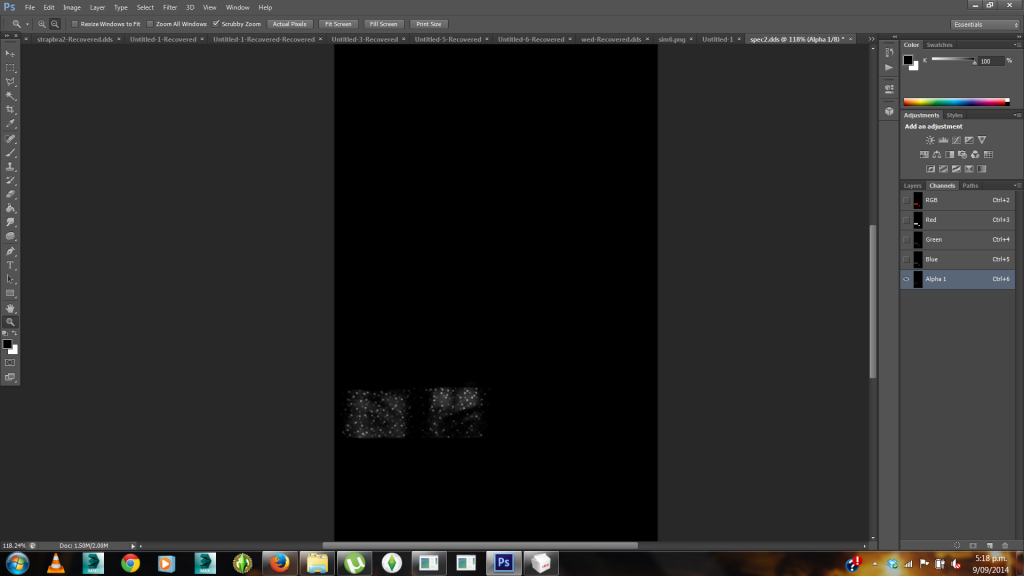
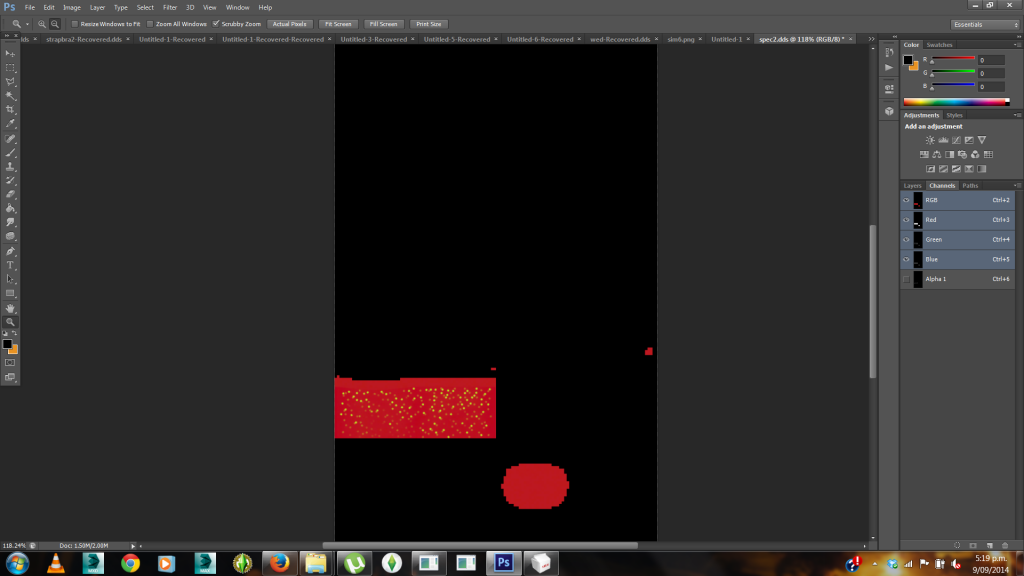

 I was just wondering that myself. I'm a noob at these things, so when I wanted female boots NOT to be so glossy I just deleted one resourse file from boots package in s4pe and it worked! Pretty radical though. I hope we'll have something in the middle.
I was just wondering that myself. I'm a noob at these things, so when I wanted female boots NOT to be so glossy I just deleted one resourse file from boots package in s4pe and it worked! Pretty radical though. I hope we'll have something in the middle.

