- Site Map >
- Community >
- Sims Discussion >
- Sims 3 >
- Sims 3 Help >
- Create a World (CAW) - Exporting height maps in caw failure
- Site Map >
- Community >
- Sims Discussion >
- Sims 3 >
- Sims 3 Help >
- Create a World (CAW) - Exporting height maps in caw failure
Replies: 2 (Who?), Viewed: 1690 times.
#1
 24th May 2017 at 1:10 AM
24th May 2017 at 1:10 AM
Posts: 132
Thanks: 209 in 2 Posts
This user has the following games installed:
Sims 3, World Adventures, Ambitions, Late Night, Generations, Pets, Showtime, Supernatural, Seasons, University Life, Island Paradise, Into the Future
Advertisement
#2
 24th May 2017 at 6:10 AM
24th May 2017 at 6:10 AM
Posts: 602
Thanks: 3161 in 11 Posts
So maybe I'm not understanding correctly what you are doing but it looks to me that you are exporting the first paint layer, the one that covers your whole world when you begin. If that's the case, it's normal that it is all white.
What you want to do however is export your world height map from there:
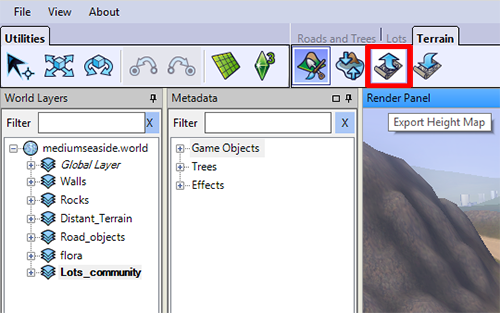
If I misunderstood and you were already doing that, then my deepest apologies, but hopefully that is the issue and not a bug in CAW that I honestly wouldn't know how to solve.
What you want to do however is export your world height map from there:
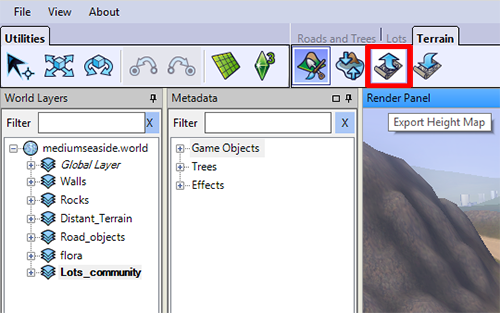
If I misunderstood and you were already doing that, then my deepest apologies, but hopefully that is the issue and not a bug in CAW that I honestly wouldn't know how to solve.
#3
 24th May 2017 at 6:38 AM
24th May 2017 at 6:38 AM
Posts: 132
Thanks: 209 in 2 Posts
Quote: Originally posted by Blyss
|
So maybe I'm not understanding correctly what you are doing but it looks to me that you are exporting the first paint layer, the one that covers your whole world when you begin. If that's the case, it's normal that it is all white. What you want to do however is export your world height map from there: If I misunderstood and you were already doing that, then my deepest apologies, but hopefully that is the issue and not a bug in CAW that I honestly wouldn't know how to solve. |
omg...thank you! i can't believe i was making such a simple error, I just misunderstood the directions in the original tutorial. thank you so much for responding to such an obvious mistake on my part!
Who Posted
|
|

 Sign in to Mod The Sims
Sign in to Mod The Sims