- Site Map >
- Modding and Creation >
- Sims 2 Creation >
- Body Shop >
- Body Shop - Meshing >
- Way to see changed mesh in Milkshape?
- Site Map >
- Modding and Creation >
- Sims 2 Creation >
- Body Shop >
- Body Shop - Meshing >
- Way to see changed mesh in Milkshape?
Replies: 7 (Who?), Viewed: 854 times.
#1
 23rd Feb 2015 at 11:42 PM
23rd Feb 2015 at 11:42 PM
Posts: 2,456
Thanks: 4246 in 17 Posts
I have no idea what I did. I thought I'd followed the tute to the letter, but I must of goofed somewhere. So I deleted that file and started fresh.
So I was wonderin, if there a way to see what the altered mesh will look like in bodyshop without leaving milkshape? I don't want to wait until I'm all done and happy (again) only to find out I oopsed and have the hole again, or maybe even worse :/
Advertisement
#2
 24th Feb 2015 at 12:36 AM
24th Feb 2015 at 12:36 AM
If you have a hole, then you deleted too many vertices (or the wrong vertices... you might have selected some on her back by accident and deleted them when you deleted the dangly thing).
You should be able to see any changes you made in MilkShape without having to check it in Body Shop. My goodness... if you can't, you're really flying blind. And that's no way to mesh! The way I've got MilkShape set up, there are four views of the mesh. Three are wireframes (one view from the front, one from the side, and one from the top). The fourth view (in the lower right corner... for me, anyway) is a 3D view of the mesh that you can grab and turn so you can see it from all angles. If you don't have a view like that, right click on the bottom right quarter of your screen. In the pull-down menu, the first few options are for changing the view. If "wireframe" is checked, that may be why you can't see any holes. Change it to "smooth shaded" (or something like that... I don't have MilkShape on this computer, so I can't check). That should give you a 3D view of the mesh (it'll be grey and smooth).
You should be able to see any changes you made in MilkShape without having to check it in Body Shop. My goodness... if you can't, you're really flying blind. And that's no way to mesh! The way I've got MilkShape set up, there are four views of the mesh. Three are wireframes (one view from the front, one from the side, and one from the top). The fourth view (in the lower right corner... for me, anyway) is a 3D view of the mesh that you can grab and turn so you can see it from all angles. If you don't have a view like that, right click on the bottom right quarter of your screen. In the pull-down menu, the first few options are for changing the view. If "wireframe" is checked, that may be why you can't see any holes. Change it to "smooth shaded" (or something like that... I don't have MilkShape on this computer, so I can't check). That should give you a 3D view of the mesh (it'll be grey and smooth).
#3
 24th Feb 2015 at 1:01 AM
24th Feb 2015 at 1:01 AM
Posts: 2,456
Thanks: 4246 in 17 Posts
Lol ... no I have all that. What I was askin is if there is a way for like say a preview of what it would like look when it's in bodyshop, but while still in milkshape.
As for the gap, yeah I gathered as much which is why I ditched it and started over. As I said this is my very first time even attemptin meshing and I'd read all the comments 'bout it not bein easy and not to get upset when ya didn't get it right the first time .. and all that. I expected as much. I just didn't expect a hole in her back ... lol. Next time I won't gouge so hard ... lol (j/k)
I don't know if wireframe was checked or not. I did what HP said and I recall somethin 'bout that, just not sure what she'd said to do.
How do I change it to smooth shaded?
As for the gap, yeah I gathered as much which is why I ditched it and started over. As I said this is my very first time even attemptin meshing and I'd read all the comments 'bout it not bein easy and not to get upset when ya didn't get it right the first time .. and all that. I expected as much. I just didn't expect a hole in her back ... lol. Next time I won't gouge so hard ... lol (j/k)
I don't know if wireframe was checked or not. I did what HP said and I recall somethin 'bout that, just not sure what she'd said to do.
How do I change it to smooth shaded?
Forum Resident
#4
 24th Feb 2015 at 6:15 AM
24th Feb 2015 at 6:15 AM
Posts: 859
Quote: Originally posted by CaliBrat
|
Lol ... no I have all that. What I was askin is if there is a way for like say a preview of what it would like look when it's in bodyshop, but while still in milkshape. As for the gap, yeah I gathered as much which is why I ditched it and started over. As I said this is my very first time even attemptin meshing and I'd read all the comments 'bout it not bein easy and not to get upset when ya didn't get it right the first time .. and all that. I expected as much. I just didn't expect a hole in her back ... lol. Next time I won't gouge so hard ... lol (j/k) I don't know if wireframe was checked or not. I did what HP said and I recall somethin 'bout that, just not sure what she'd said to do. How do I change it to smooth shaded? |
 Meshing is not difficult at all if you are mechanically inclined as I am but, I am lousey or not as good at skinning. Meshing is a lots of work but lots of fun as well.
Meshing is not difficult at all if you are mechanically inclined as I am but, I am lousey or not as good at skinning. Meshing is a lots of work but lots of fun as well.
#5
 24th Feb 2015 at 11:39 AM
24th Feb 2015 at 11:39 AM
fakepeeps' point, though, is that if you've got smooth shaded switched on, then the mesh looks the same in Milkshape as it does in Bodyshop. I suspect you maybe just didn't spot the hole, unless something went wrong when you exported. 
What I lack in decorum, I make up for with an absence of tact.

What I lack in decorum, I make up for with an absence of tact.
#6
 24th Feb 2015 at 7:10 PM
24th Feb 2015 at 7:10 PM
Posts: 2,456
Thanks: 4246 in 17 Posts
So how do I have smooth shaded on?
#7
 24th Feb 2015 at 8:09 PM
24th Feb 2015 at 8:09 PM
Quote: Originally posted by CaliBrat
| So how do I have smooth shaded on? |
Right click on the lower right quarter of your screen. It'll bring up a drop-down menu like this:
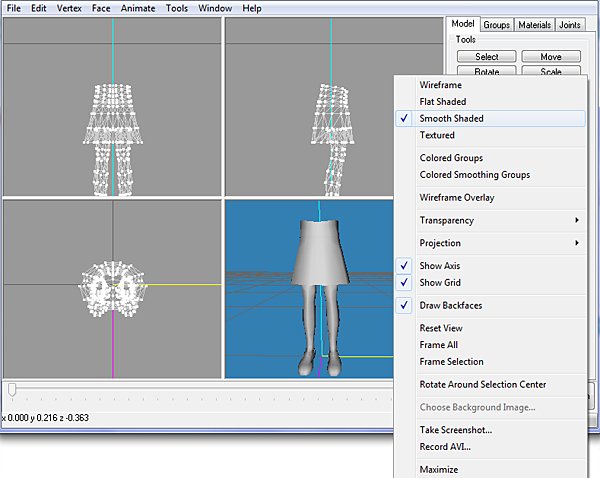
See the options at the top? I've got "Smooth Shaded" checked, and you can see the 3D mesh beside it in that lower right quarter.
If what you're asking is if there's a way to see your mesh with the texture and everything in MilkShape, yes, there is... but it's a little more complicated to do. First, instead of checking "Smooth Shaded", you'll need to check "Textured". Select the whole mesh, then go to the Materials tab. Click the "New" button. Then click the top button (of the two elongated ones) that says "<none>". Then you'll be asked to choose your texture file. Choose it, and the click the "Assign" button. The texture should show up on the mesh, and you can get an idea of how it's going to look in Body Shop.
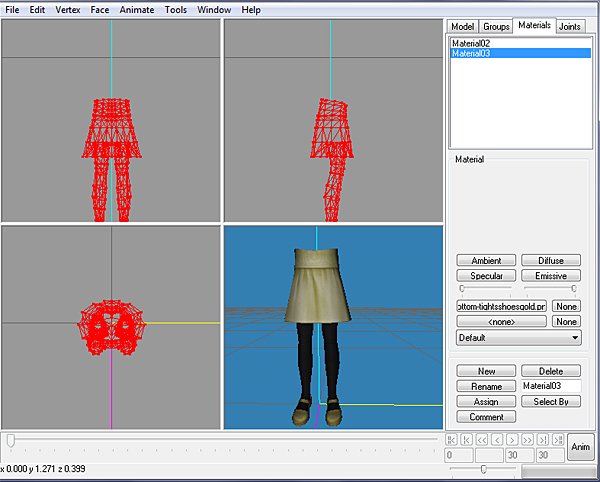
(If you're asking if you can view the mesh with the arms down at the sides like in Body Shop, no. MilkShape displays the mesh with the arms out to the sides. You can't see that on my mesh, because it's just a bottom, but if it were a full body or a top, the arms would be spread out to the sides in a "T" shape.)
#8
 24th Feb 2015 at 8:21 PM
24th Feb 2015 at 8:21 PM
Posts: 2,456
Thanks: 4246 in 17 Posts
Thank you fakepeeps7, what you showed is exactly what I was wonderin. I don't care 'bout the arms out, just an all around preview.
Those steps might be included in one of HP's later tutorials, but I'm still havin a go on the first one :D
I want to make sure I have it all down before I move on to the next step.
Those steps might be included in one of HP's later tutorials, but I'm still havin a go on the first one :D
I want to make sure I have it all down before I move on to the next step.
Who Posted
|
|

 Sign in to Mod The Sims
Sign in to Mod The Sims