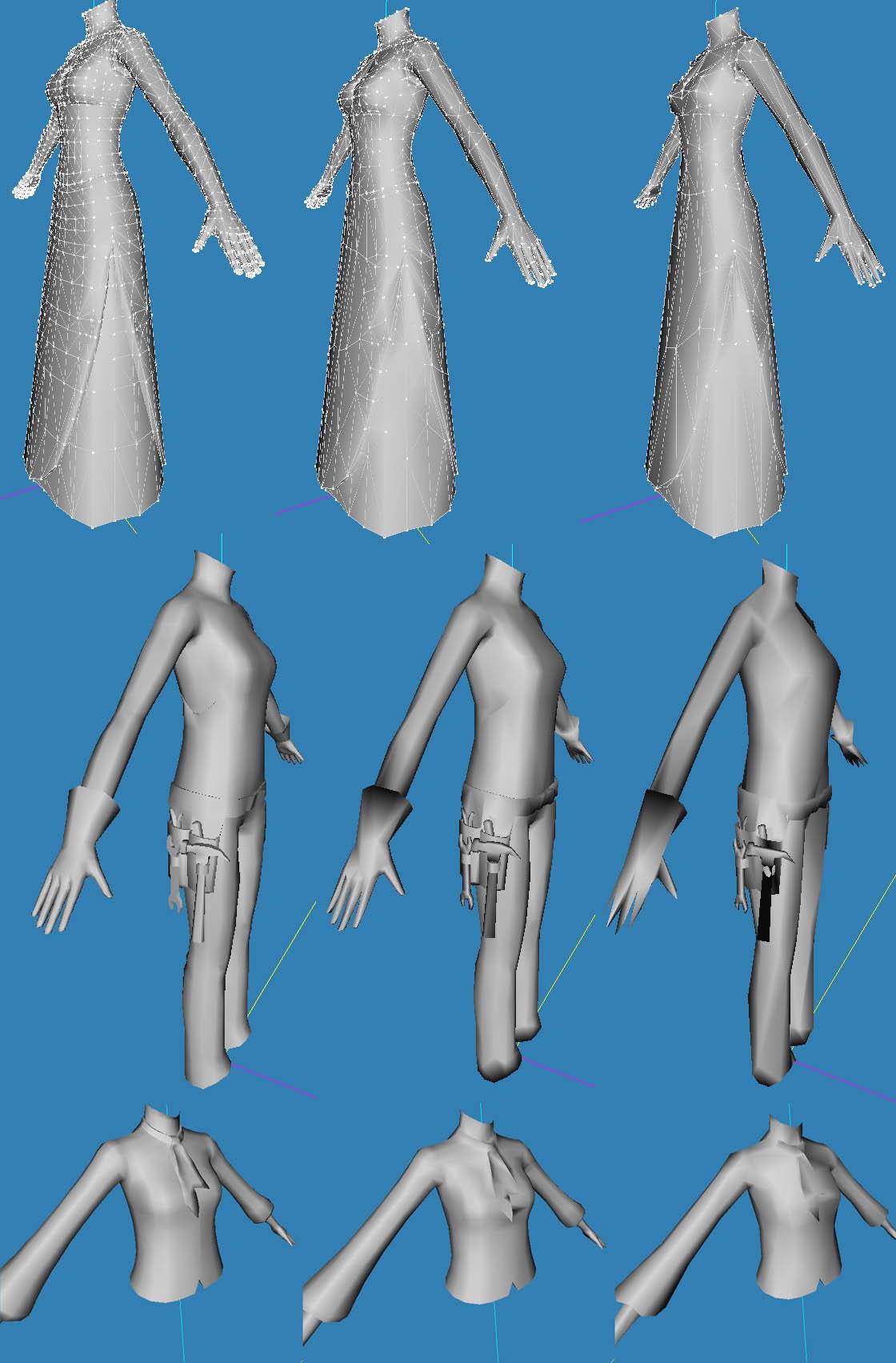Original Poster
#26
 8th Oct 2011 at 2:25 AM
8th Oct 2011 at 2:25 AM
Advertisement
#27
 8th Oct 2011 at 10:57 AM
8th Oct 2011 at 10:57 AM
Original Poster
#28
 8th Oct 2011 at 5:44 PM
8th Oct 2011 at 5:44 PM
Original Poster
#29
 8th Oct 2011 at 7:07 PM
8th Oct 2011 at 7:07 PM
Original Poster
#30
 8th Oct 2011 at 7:25 PM
8th Oct 2011 at 7:25 PM
Original Poster
#31
 8th Oct 2011 at 10:35 PM
8th Oct 2011 at 10:35 PM
#32
 8th Oct 2011 at 11:01 PM
8th Oct 2011 at 11:01 PM
Original Poster
#33
 8th Oct 2011 at 11:11 PM
8th Oct 2011 at 11:11 PM
#34
 9th Oct 2011 at 11:58 AM
9th Oct 2011 at 11:58 AM
Original Poster
#35
 9th Oct 2011 at 12:18 PM
9th Oct 2011 at 12:18 PM
#36
 9th Oct 2011 at 3:43 PM
Last edited by whiterider : 12th Oct 2011 at 8:06 PM.
9th Oct 2011 at 3:43 PM
Last edited by whiterider : 12th Oct 2011 at 8:06 PM.
Original Poster
#37
 9th Oct 2011 at 4:55 PM
9th Oct 2011 at 4:55 PM
#38
 9th Oct 2011 at 7:53 PM
9th Oct 2011 at 7:53 PM
Original Poster
#39
 9th Oct 2011 at 9:20 PM
9th Oct 2011 at 9:20 PM
#40
 9th Oct 2011 at 10:33 PM
9th Oct 2011 at 10:33 PM
Original Poster
#41
 10th Oct 2011 at 7:09 PM
10th Oct 2011 at 7:09 PM
#42
 11th Oct 2011 at 12:50 AM
11th Oct 2011 at 12:50 AM
Original Poster
#43
 11th Oct 2011 at 6:36 PM
11th Oct 2011 at 6:36 PM
#44
 11th Oct 2011 at 7:53 PM
11th Oct 2011 at 7:53 PM
Original Poster
#45
 12th Oct 2011 at 7:32 PM
12th Oct 2011 at 7:32 PM
#46
 12th Oct 2011 at 10:06 PM
12th Oct 2011 at 10:06 PM
#47
 12th Oct 2011 at 10:14 PM
12th Oct 2011 at 10:14 PM
Original Poster
#48
 13th Oct 2011 at 6:29 PM
13th Oct 2011 at 6:29 PM
#49
 14th Oct 2011 at 12:46 AM
14th Oct 2011 at 12:46 AM
Original Poster
#50
 22nd Oct 2011 at 11:06 PM
22nd Oct 2011 at 11:06 PM
|
|

 Sign in to Mod The Sims
Sign in to Mod The Sims

 So, i altered a dress in milkshape.. made it shorter and less wide...but when I opened it in CAS.. this happened... Anyone have any ideas what went wrong?
So, i altered a dress in milkshape.. made it shorter and less wide...but when I opened it in CAS.. this happened... Anyone have any ideas what went wrong?