- Site Map >
- Community >
- Non-Sims Discussion >
- Computer & Software Technical Support (Closed) >
- Archive >
- The Sims 3 & Intel HD 4000 mini review
- Site Map >
- Community >
- Non-Sims Discussion >
- Computer & Software Technical Support (Closed) >
- Archive >
- The Sims 3 & Intel HD 4000 mini review
Replies: 3 (Who?), Viewed: 7148 times.
#1
 4th Aug 2012 at 5:06 PM
Last edited by ajaxsirius : 4th Aug 2012 at 6:26 PM.
4th Aug 2012 at 5:06 PM
Last edited by ajaxsirius : 4th Aug 2012 at 6:26 PM.
Posts: 1,118
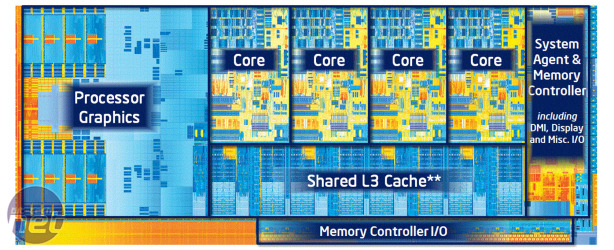
I used to own a Centrino laptop when I was in school. It had a crappy Intel Graphics Media Accelerator which could technically run games, but they were so sluggish at even the lowest settings and resolutions and had awful graphical glitches. I remember struggling to get Neverwinter Nights to work properly and facepalming myself because Warcraft III only had non-native resolution ratios available and glitches. This was even though they were both 5+years old at the time. No matter how low I reduced the graphics or resolution, the lag and glitches persisted.
So when I heard about the Intel HD 4000, I was really excited. If Intel could deliver, it would be a great improvement over HD 3000 (which was better than GMA, but was still crap) and could actually mean I could play older games on the go fluidly and without glitches, even if I had to reduce the visual quality.
Unfortunately I don't own an Ivy Bridge laptop. I did however receive a shiny new i5-3550K processor for my desktop this weekend which has an Intel HD 4000 inside! So I thought I'd give it a whirl in The Sims 3 and share my experience with you fine folks at modthesims.
Note:
There are already professional reviews of the Intel HD 4000 in more hardcore games, but I haven't found any that give us a preview of how it will run with The Sims 3 at common laptop resolutions. I'm also not a professional reviewer, just someone who thinks other people might enjoy hearing about my experience with the new intel graphic solution. So bear with me if my post sucks ><
Also, the Intel HD 4000's in the desktop chips are clocked a tad lower than most of the laptop chips.
The Setup:
- i5-3570K CPU @ stock speeds
- Intel HD 4000 @ 650/1150Mhz, Driver Version: 15.26.12.64.2761 (05/24/2012)
- Maximus V Gene Z77 motherboard
- Corsair HX650 power supply
- Samsung 7200rpm hard drive
- 4GB DDR3 1600 RAM
- Windows 7 Home Premium 64bit with SP1
- The Sims 3 + Showtime (only)
I started with 1366 x 768 with all options on at max, all sliders at full, all improvements checked. I launched the default town that came with Showtime, Starlight Shores, picked an existing household and then played around a bit. Moved around the house, traveled around town, zoomed out to town view then back to sim view, advanced time and performed some actions. Logging framerate and temperature all the while with Fraps and Core Temp RC3. I had some trouble logging framerate and taking screenshots simultaneously, so screenshots might be lacking. I'll try and upload better ones later.
Then I did the same thing at 1366 x 768 with lower, more playable settings which I'll call Medium. Then I did the same routine with 1600 x 900 at max, 1600 x 900 at Medium, 1920 x 1080 at max, 1920 x 1080 at medium and finally at 1920 x 1080 with my GTX 670 just so you can see what kind of improvement you can get with a discrete card over the Intel solution.
Idle settings (0% load):
Temperature:
- low: 27C
- high: 34C
Max Settings, Edge Smoothing ON, Max Settings, Edge Smoothing OFF, Sliders used, except for Edge Smoothing, Max Settings Shadows,
Temperature:
- low: 32C
- high: 47C
- Min: 5
- Max: 32
- Avg: 19
Medium Settings , Settings Used
Temperature:
- low: 35C
- high: 47C
- Min: 21
- Max: 364
- Avg: 55
Settings Used , Picture 2 , Picture 3 , Town View
Temperature:
- low: 32C
- high: 47C
- Min: 8
- Max: 25
- Avg: 17
Notice the shadows aren't great , Town View , Picture 3 , Settings Used
Temperature:
- low: 35C
- high: 46C
- Min: 19
- Max: 262
- Avg: 44
Settings Used, Picture 2 , Town View , Picture 4
Temperature:
- low: 33C
- high: 47C
- Min: 6
- Max: 24
- Avg: 13
Picture 1 , Screenshots > Me
Temperature:
- low: 33C
- high: 47C
- Min: 14
- Max: 52
- Avg: 31
Picture 1, Picture 2, Picture 3
Temperature:
- low: 32C
- high: 50C
- Min: 30
- Max: 2040
- Avg: 243
So as you guys can see, the Intel HD 4000 is actually not that bad! One thing I noticed was that the Edge Smoothing or Anti Aliasing really hurt your fps. Turning it off at 1366 x 768 max settings made me go from 15fps at the time to 30 fps! It also appears to be either an Off or On thing. There was no difference between high or low edge smoothing.
Also you'll notice that the temperatures remained pretty much the same throughout! This is going to be especially great on a laptop where airflow is restricted and heat is a bigger problem than on desktops.
IMHO...
If you're going to be buying a laptop in the future, I would definitely recommend getting an Ivy Bridge laptop as a general all purpose machine. It won't beat gaming laptops, but if you're a student or someone who moves around a lot looking to carry just one single cost effective laptop, the Intel HD 4000, and those coming after, are great

Advertisement
#2
 5th Aug 2012 at 1:15 PM
5th Aug 2012 at 1:15 PM
How long have you been playing TS3 on that IGP? The Intel 4000 is certainly a huge innovation, and it's better than any other IGP by miles. The problem is that it's still not gonna give great performance or stability for TS3 on a normal laptop with limited CPU power and limited RAM, with all EPs (especially flippin' Pets); and IGPs tend to have problems with longevity. It would also be helpful if you mentioned your gameversion (forgive me if you did mention it and I didn't notice), since the patches make a huge difference to the resource pull of TS3.
What I lack in decorum, I make up for with an absence of tact.
What I lack in decorum, I make up for with an absence of tact.
#3
 6th Aug 2012 at 5:54 PM
6th Aug 2012 at 5:54 PM
Posts: 1,118
I played about an hour at each resolution. And yes I totally agree that it's not going to give "great" performance, but as you can see from the results it can still provide "okay" results at even 1600 x 900. With the medium settings I was using I was getting about 44fps average which is quite playable. Of course having the whole range of expansions and stuff packs will definitely take a toll and I don't actually have a laptop to give you laptop results, but it still looks quite promising. I don't think I'll be playing The Sims 3 extensively in the near future, but I could definitely find some time to leave TS3 on for 16h+ if you'd like to see the results from that as a sort of stability test.
The real beauty of the HD 4000 imho is that the power ratings for the CPUs, 35W or whatever, are rated taking into account GPU usage at the rated speeds. The laptops are already designed to accommodate the CPU power draw, and therefore are designed to accommodate the GPU since its on the CPU itself. I don't think the GPU will lack power and will perform similarly to the results I have here. It won't perform as well as a discrete GPU with bigger power draw, but you're also not paying the same price. Also I was using only 4GB when I ran the test. So I don't think limited RAM will be a problem either. Take a look at Dell. If its known for one thing its that its entry-level budget laptops are priced aggressively. The cheapest laptop with an HD 4000, the 15 inch New Inspiron 15R comes with 6GB of 1600 Mhz RAM and is priced at 549.99+tx. More expensive models come with 8GB or more.
The only thing I haven't considered was the people factor. If people do things like play with their laptops on their laps or in bed or move their laptop around roughly while its in use, that will definitely affect long term stability.
I was running 1.31, the patch version that came with Showtime.
The real beauty of the HD 4000 imho is that the power ratings for the CPUs, 35W or whatever, are rated taking into account GPU usage at the rated speeds. The laptops are already designed to accommodate the CPU power draw, and therefore are designed to accommodate the GPU since its on the CPU itself. I don't think the GPU will lack power and will perform similarly to the results I have here. It won't perform as well as a discrete GPU with bigger power draw, but you're also not paying the same price. Also I was using only 4GB when I ran the test. So I don't think limited RAM will be a problem either. Take a look at Dell. If its known for one thing its that its entry-level budget laptops are priced aggressively. The cheapest laptop with an HD 4000, the 15 inch New Inspiron 15R comes with 6GB of 1600 Mhz RAM and is priced at 549.99+tx. More expensive models come with 8GB or more.
The only thing I haven't considered was the people factor. If people do things like play with their laptops on their laps or in bed or move their laptop around roughly while its in use, that will definitely affect long term stability.
I was running 1.31, the patch version that came with Showtime.
#4
 6th Aug 2012 at 6:48 PM
6th Aug 2012 at 6:48 PM
Like I asked the other guy with the APU in his thread, I'd like to see how sustainable an IGP solution is versus a discrete card solution over the long term. So, if you could periodically, update us if the temps and FPS numbers stays the same every six months or so, it would be a great resource for future computer buyers.
Since a laptop is a huge investment for most, and if it's lifetime is a mere 2 years or shorter for more amount of money vs a desktop? Which is the better investment, if we take out everything else but playing Sims, to level the playing field. I mean don't consider that one may use Photoshop or a 3D program or play any other game, just pure Simming.
Also, the heat dissipation on a desktop is also gonna be vastly different in a laptop form-factor, so the Temps would differ if one has a laptop with this IGP. As it is, just this week alone, we see so many with this exact model in Help with crashing issues and the member(s) in those threads just bought the machine. So, I think the CPU+RAM combo still plays a huge role in determining if one can play on an IGP.
Don't forget as well, when comparing Integrated vs Discrete, one has to ask
- how long is each play session?
- how often do you play, say in a week, on average?
- how many years have game been played on the IGP, with no visible graphical glitches versus those on a discrete card?
Personally, I think AMD may edge out Intel on the IGP line, going by their APU success (non-Simming-related). When these models really become mainstream, I'm really excited for the cost benefits, allowing for lighter laptops, longer battery life, less overheating issues that this technology would bring to the mobile devices.
The above is just my thoughts on encouraging folks to go with an IGP in general, not a bias against this review in particular.
All in all, thank you for an excellent write-up! It is great that we can have some concrete data to compare against.
It is great that we can have some concrete data to compare against.
Appreciate the time and effort it takes to do the review and sharing it with us.
Since a laptop is a huge investment for most, and if it's lifetime is a mere 2 years or shorter for more amount of money vs a desktop? Which is the better investment, if we take out everything else but playing Sims, to level the playing field. I mean don't consider that one may use Photoshop or a 3D program or play any other game, just pure Simming.
Also, the heat dissipation on a desktop is also gonna be vastly different in a laptop form-factor, so the Temps would differ if one has a laptop with this IGP. As it is, just this week alone, we see so many with this exact model in Help with crashing issues and the member(s) in those threads just bought the machine. So, I think the CPU+RAM combo still plays a huge role in determining if one can play on an IGP.
Don't forget as well, when comparing Integrated vs Discrete, one has to ask
- how long is each play session?
- how often do you play, say in a week, on average?
- how many years have game been played on the IGP, with no visible graphical glitches versus those on a discrete card?
Personally, I think AMD may edge out Intel on the IGP line, going by their APU success (non-Simming-related). When these models really become mainstream, I'm really excited for the cost benefits, allowing for lighter laptops, longer battery life, less overheating issues that this technology would bring to the mobile devices.
The above is just my thoughts on encouraging folks to go with an IGP in general, not a bias against this review in particular.
All in all, thank you for an excellent write-up!
 It is great that we can have some concrete data to compare against.
It is great that we can have some concrete data to compare against. Appreciate the time and effort it takes to do the review and sharing it with us.
Who Posted
|
|

 Sign in to Mod The Sims
Sign in to Mod The Sims